The requested page is not available for selected version.
Quick Tour
A high-level workflow to guide new users on steps to create automation tests.
Quick tour in Welcome Pane
- Click Start button in the TestArchitect Quick Start tab.
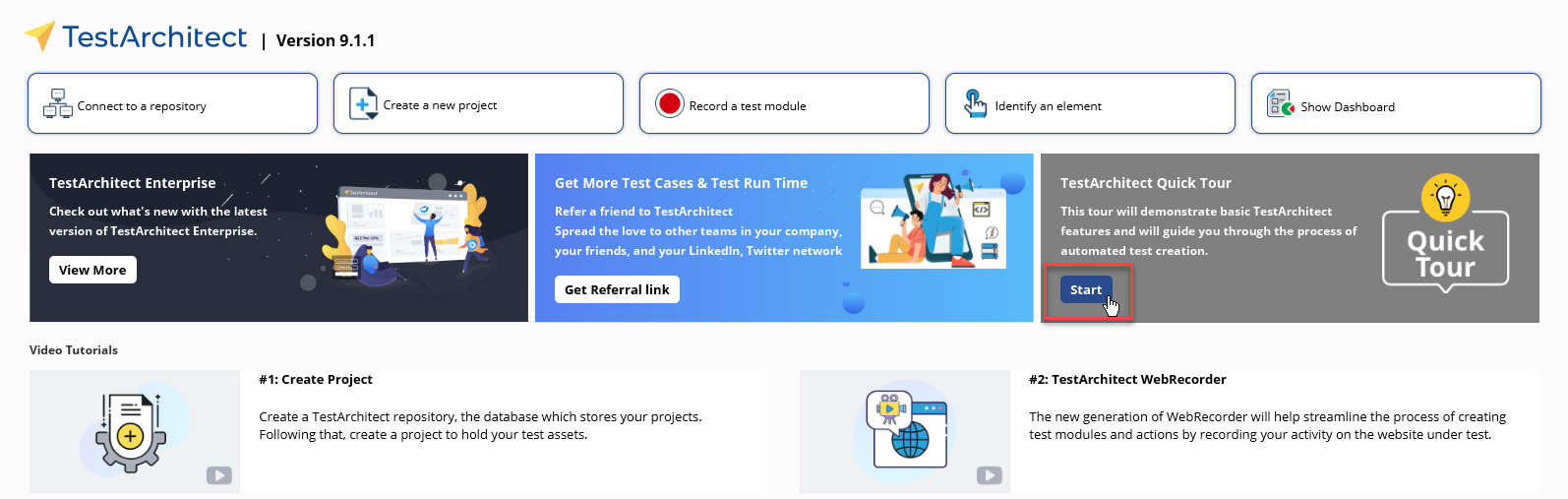
- Repository Overview: this step will introduce to you TestArchitect repository overview. Click Continue to move to next step.
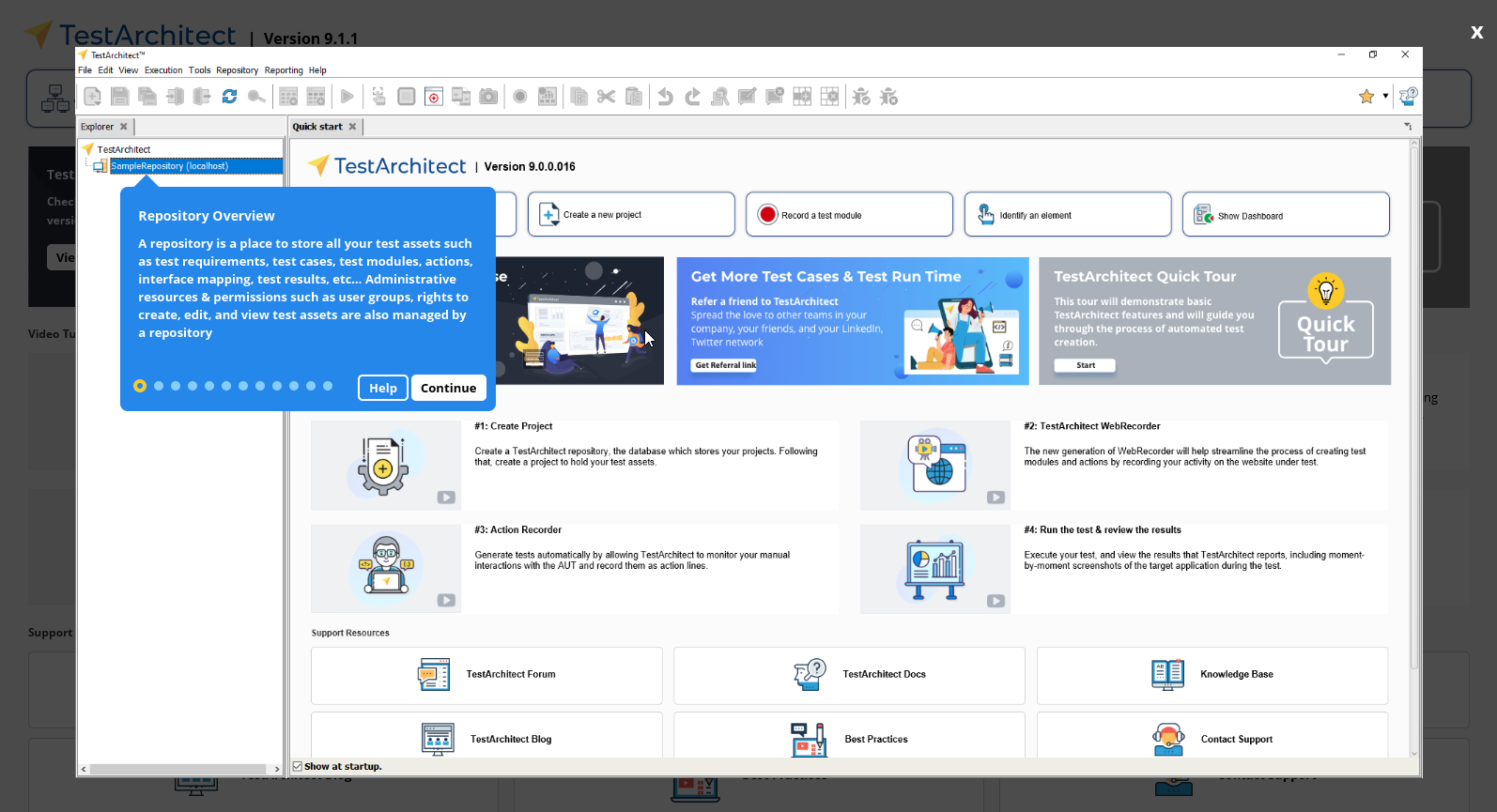
- Create a New Repository: Following this step will help you create your first repository. Click Continue to move to next step.
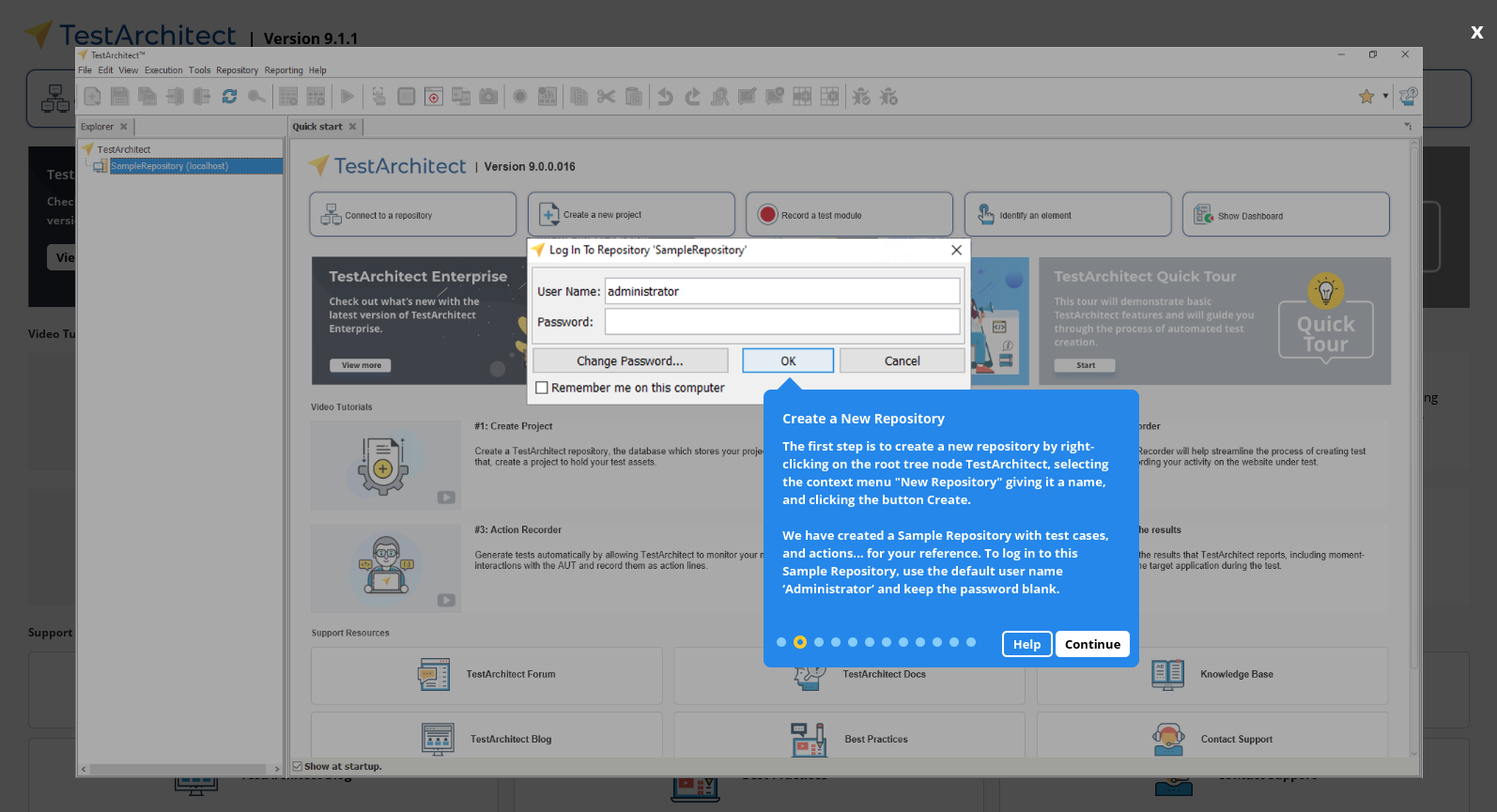
- Create a New Project: After creating and logging repository, you will be guided to create a new project.
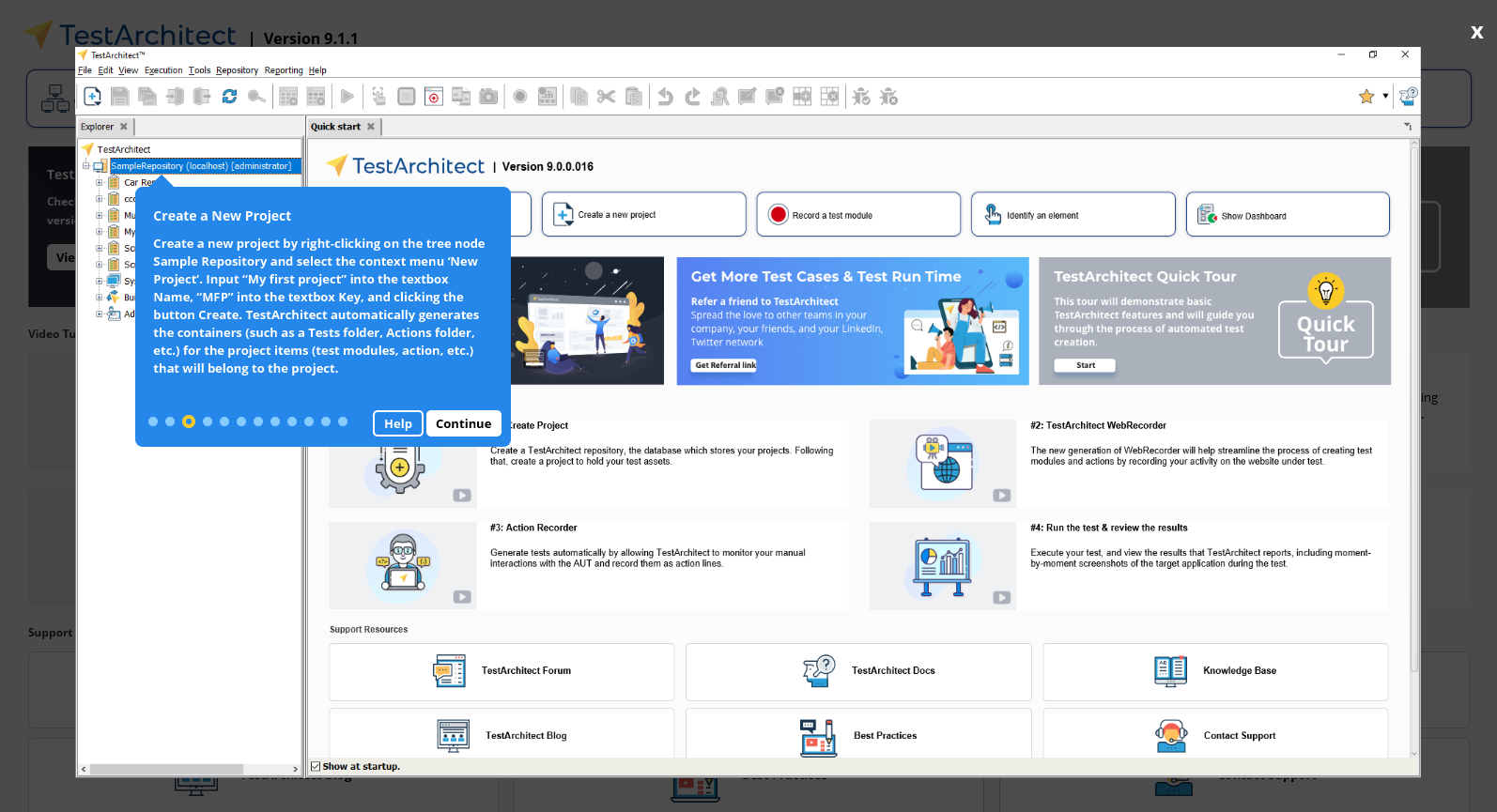
- Create a New Test Module: this step will guide you create a new test module. Click Continue to move to next step.
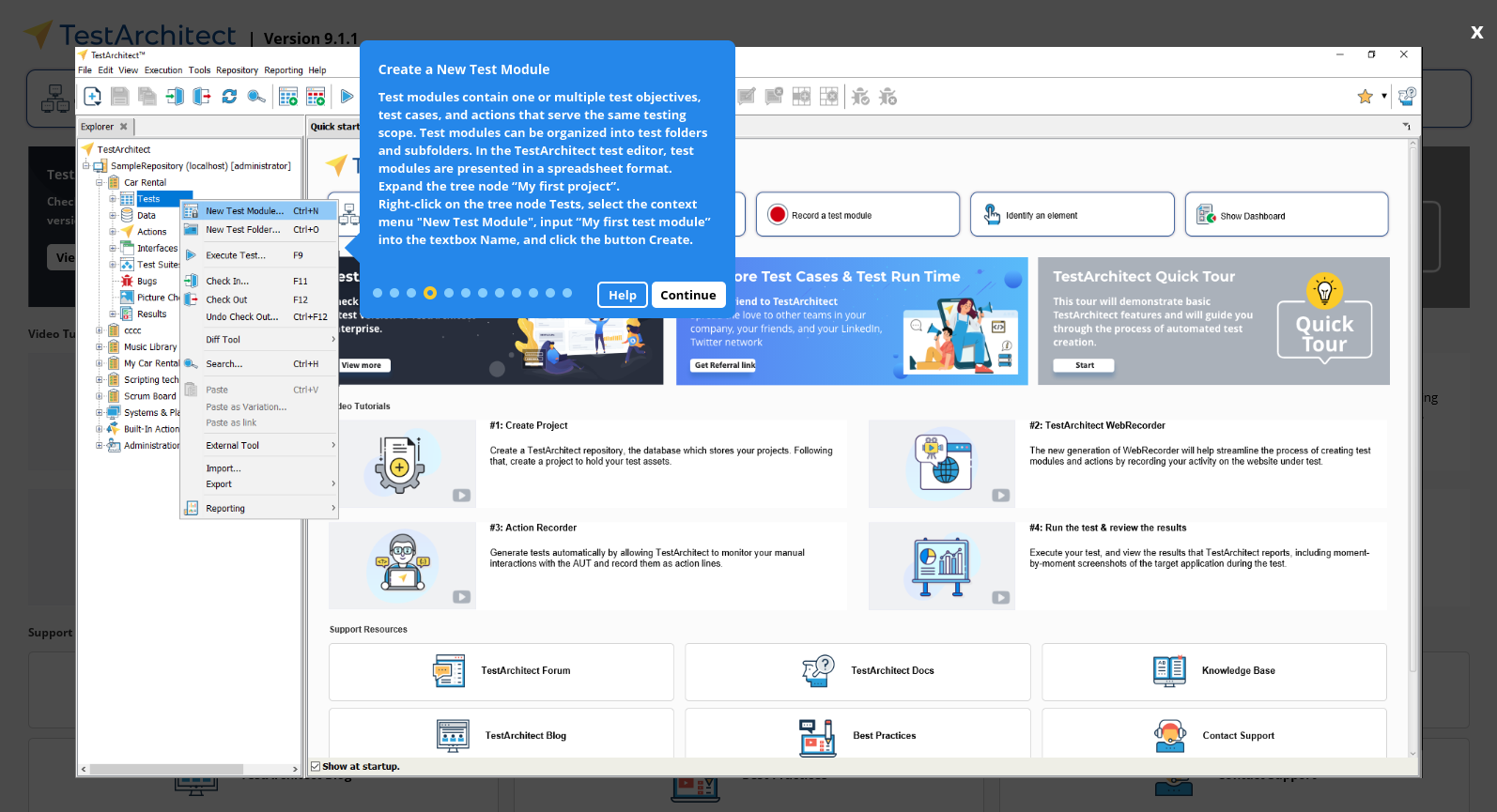
- Create New Interface Entity: Create a Inteface Entity is a mandatory step before you run your tests. Following those steps below to create a new Interface Entity.
- Create new Interface Entity.
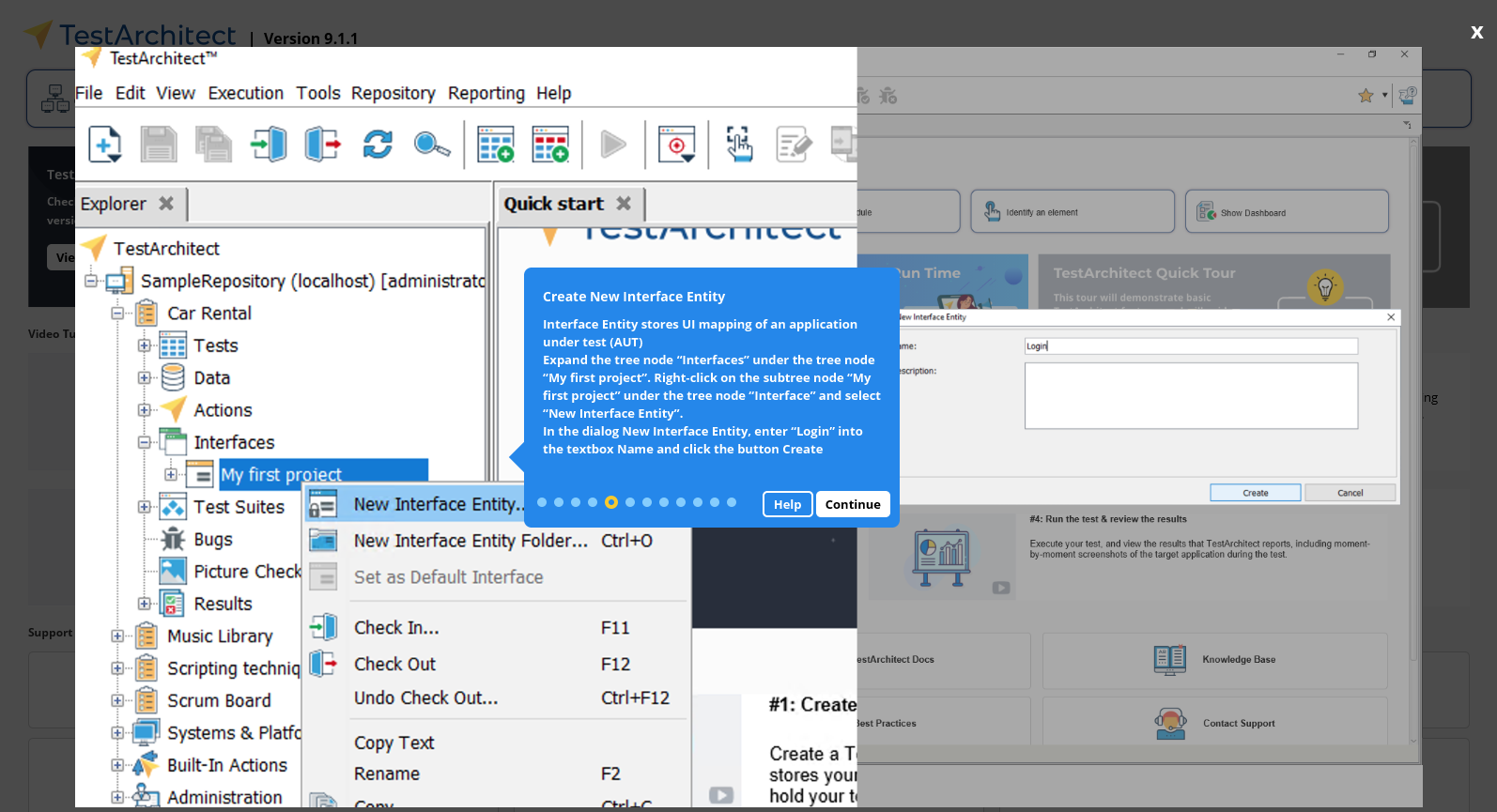
- Start the sample app Car Rental.
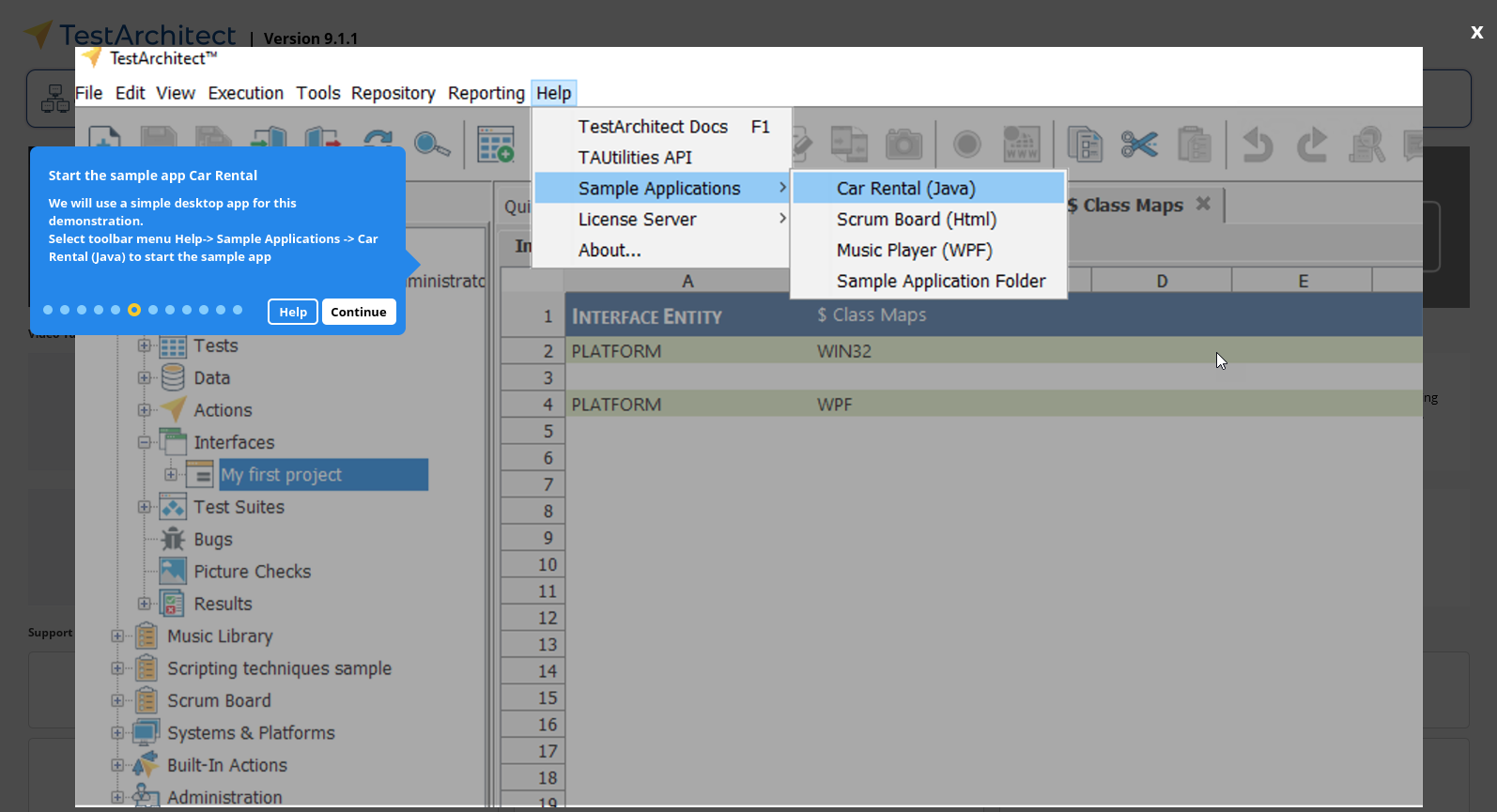
- Lauch Interface Viewer to start capturing controls.
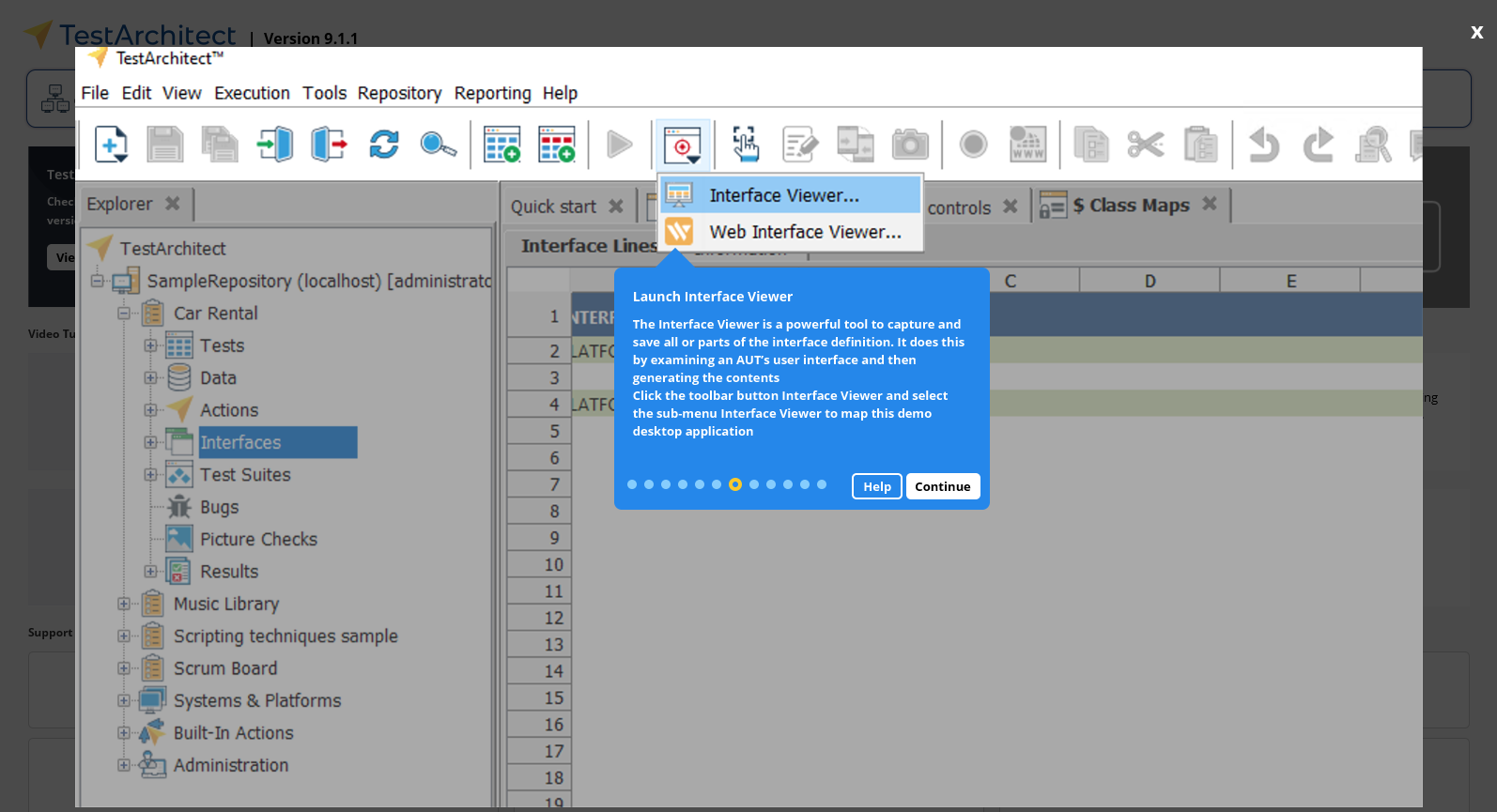
- Mapping UI. For example, you will be guided to map controls in Login dialog.
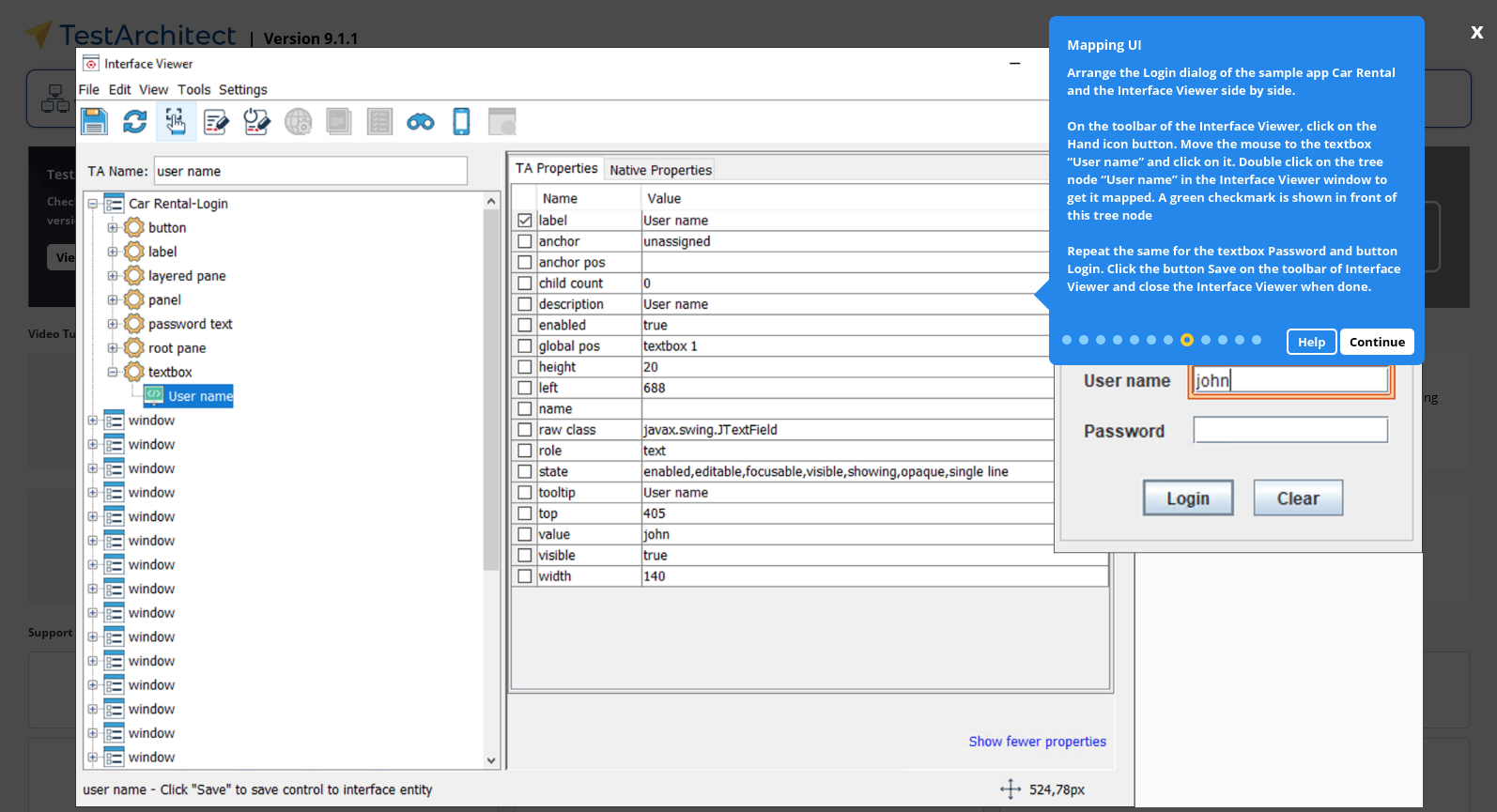
- Create new Interface Entity.
- Start automating your test: After capturing and mapping controls, now you can create your test script. In the guideline, you will be guided to create test script by drag & drop actions and interface entities.
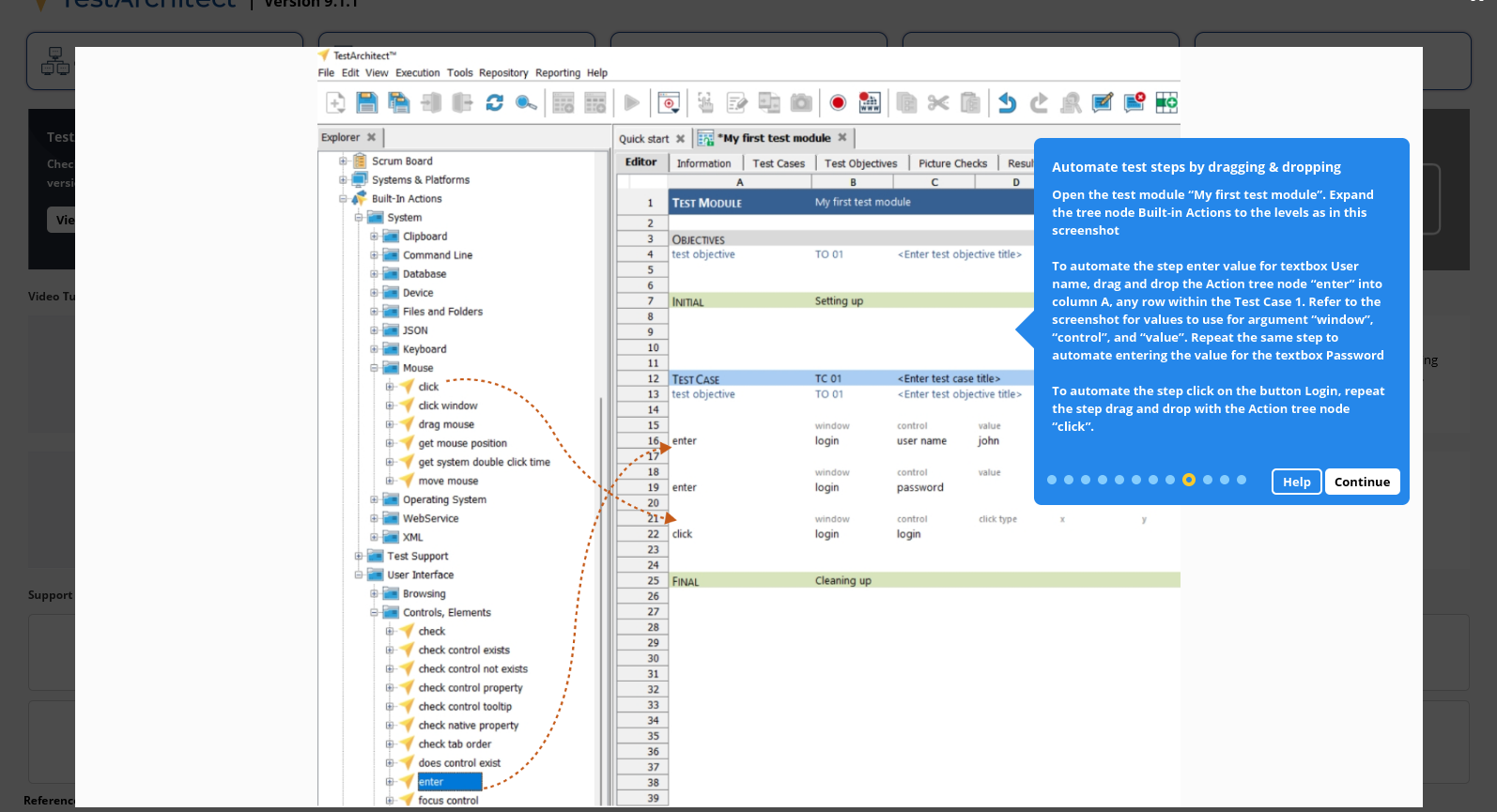
- Execute Test: This step will guide you Execute your first test.
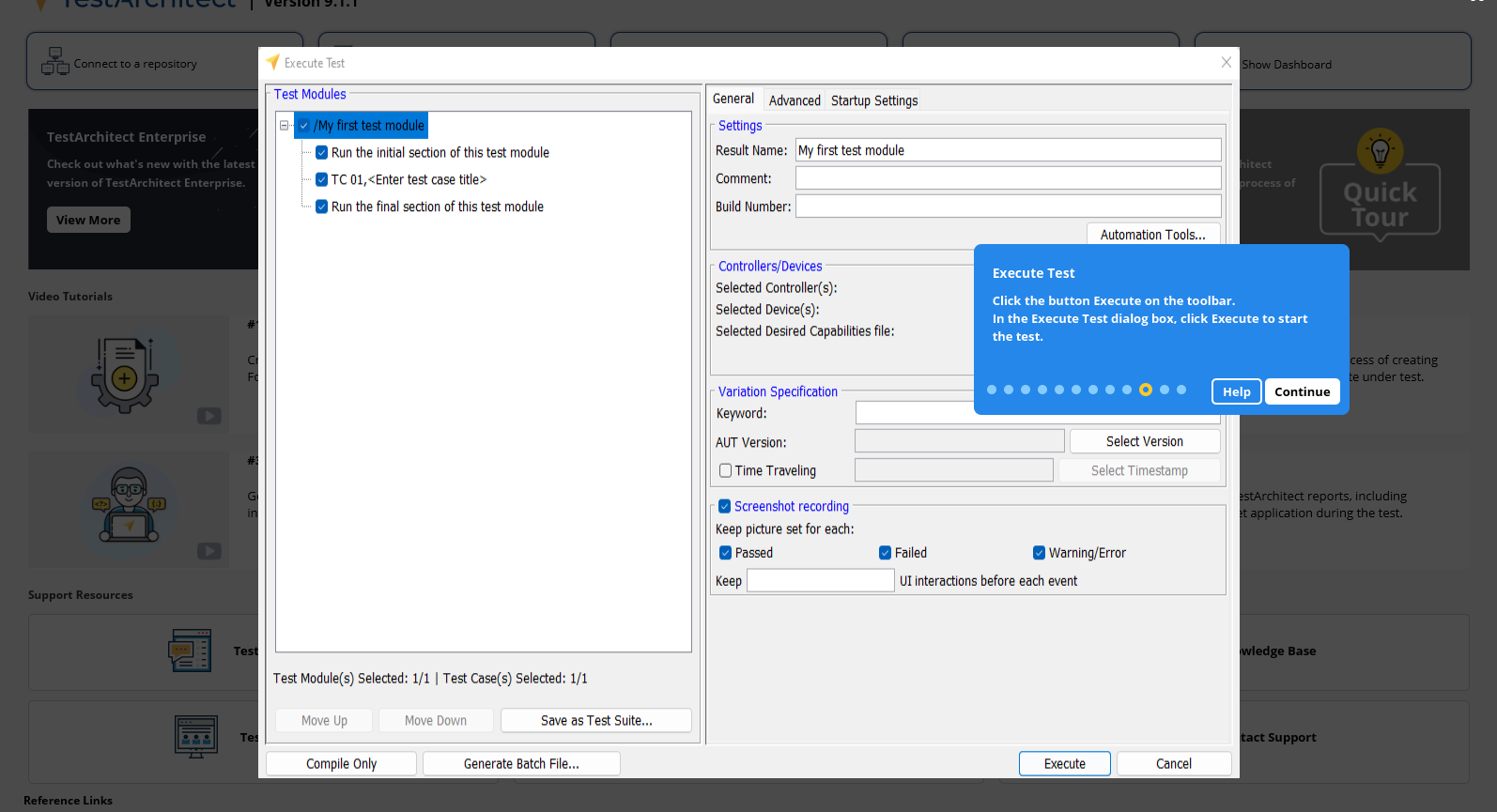
- Test Result: This step will show you the Test Result overview information. Click Continue to move to next step.
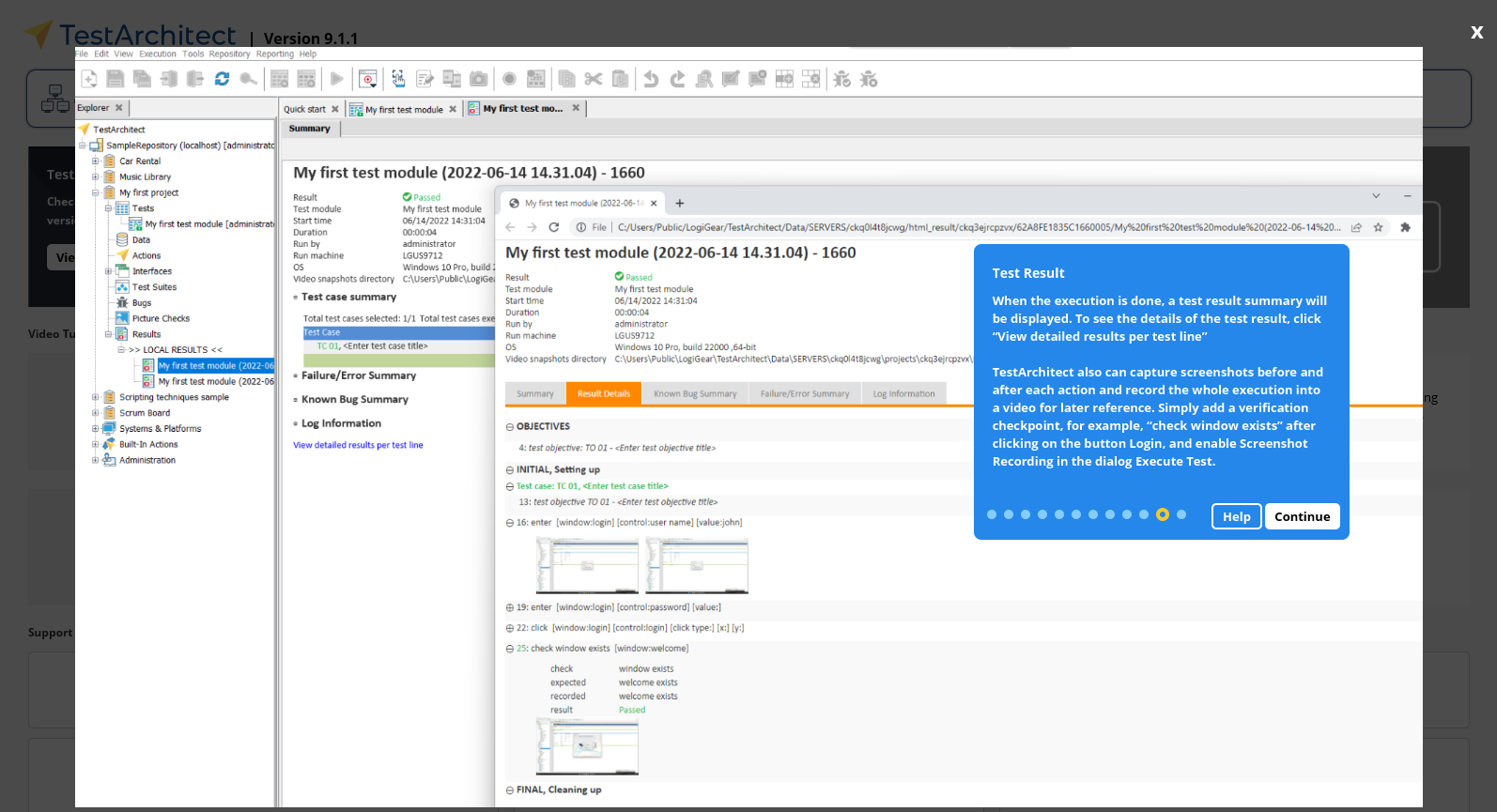
- Referral Program: If you use TestArchitect Team license, referral program will help you earn point and redeem Test Cases and Test Run Hours.
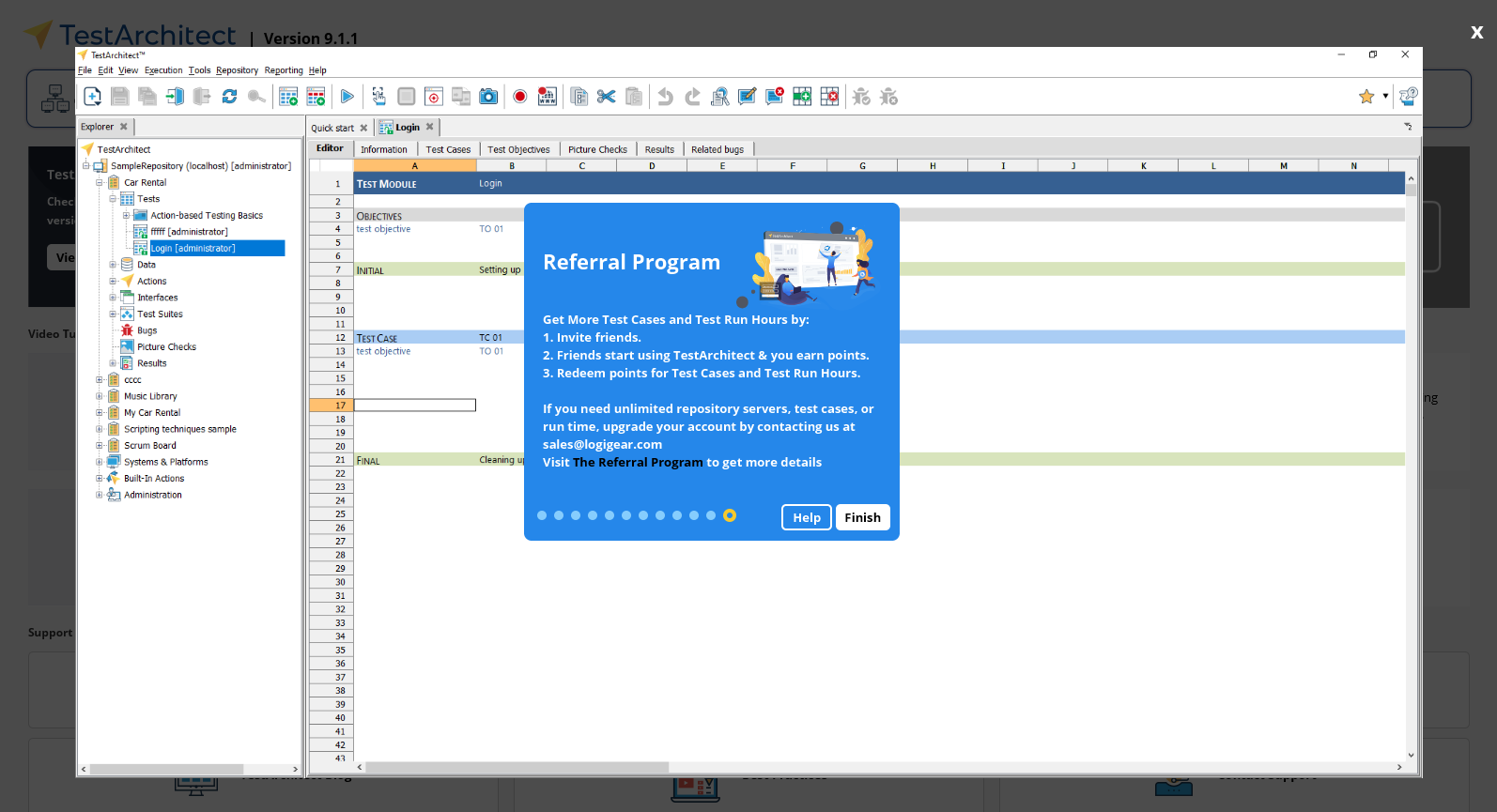
If you need more support from us, click Help button will direct you to the support page of TestArchitect.
