The requested page is not available for selected version.
Known Bug Summary tab
Reviewing test results can assist you in determining if and when JIRA bug issues on a JIRA server should be closed.
Remember:
The contents of Known Bug Summary are organized into a tab when the test results are viewed on a web browser; whereas they are organized into a sub-section when the results are viewed on TestArchitect Client.The Known Bug Summary tab shows all known bug marked on action lines (learn more). Exploring this tab reveals the following information: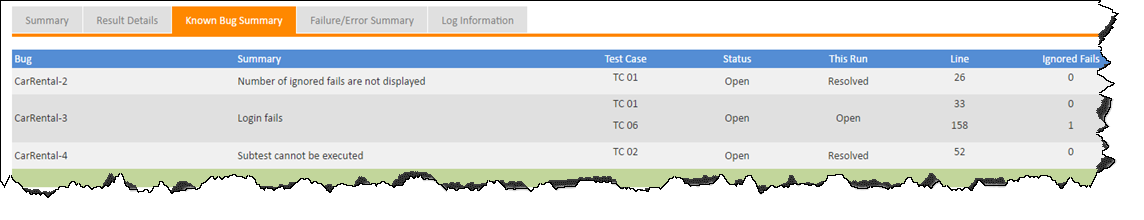
Table 1. Known bug summary
| Field | Description |
|---|---|
| Bug | ID of the TA bug. Click the Bug ID to view Bug Information in TestArchitect Client. |
| Summary | A brief one-line summary of the TA bug. |
| Test Case | The particular section in the test module in which the TA bug is exposed. The section can be Initial, Final or a specific test case. Click the test case number to view the corresponding test case in the Result Details tab. |
| Status | The current status, or life cycle stage, of the marked known bug, as defined in the bug’s Current status field. |
| This Run | The suggested status of the TA bug for this automation run. (Learn more.) |
| Line | The line number in the test where the action is marked as a known bug. (Note that any number of action lines may be marked with a given bug ID.) Clicking on the line number allows you to view the corresponding line in the Result Details tab. |
| Ignored Fails | The number of executions of the marked action line that failed during the run. |
