The requested page is not available for selected version.
What's new in TestArchitect for Windows
The following new features and improvements are introduced in TestArchitect version 9.0 running on Windows.
Remember:
- Before upgrading to the latest version of TestArchitect, it is strongly recommended that you back up all repositories and check in all test artifacts.
- Before upgrading to TestArchitect 9.0, you need to upgrade License Server to 9.0.
TestArchitect Client
- Azure DevOps Services integration - Now, you and your team can easily integrate your project, link test assets and upload your test results to Azure DevOps Services via REST. In this version, TestArchitect officially supports the following functions:
- Configuring TestArchitect for an Azure DevOps Services connection
- Mapping a TestArchitect project to an Azure DevOps project
- Mapping TestArchitect test cases to ADO test cases
- Mapping TestArchitect test modules to ADO test cases
- Automatically uploading TestArchitect test results to Azure DevOps Services
- Manually uploading TestArchitect test results to Azure DevOps Services
- Proxy Settings - It’s a security best practice to use proxy servers to protect your teams from external threats. Now you can configure all components of TestArchitect to work smoothly with your proxy-protected networks, especially when TestArchitect needs to communicate with cloud-based services such as Azure DevOps Services and the License Management Service hosted by LogiGear.
- Brand new TestArchitect User Interface - TestArchitect 9.0 has an updated look & feel for a better user experience and various enhancements to improve readability on larger computer screens with higher resolutions.
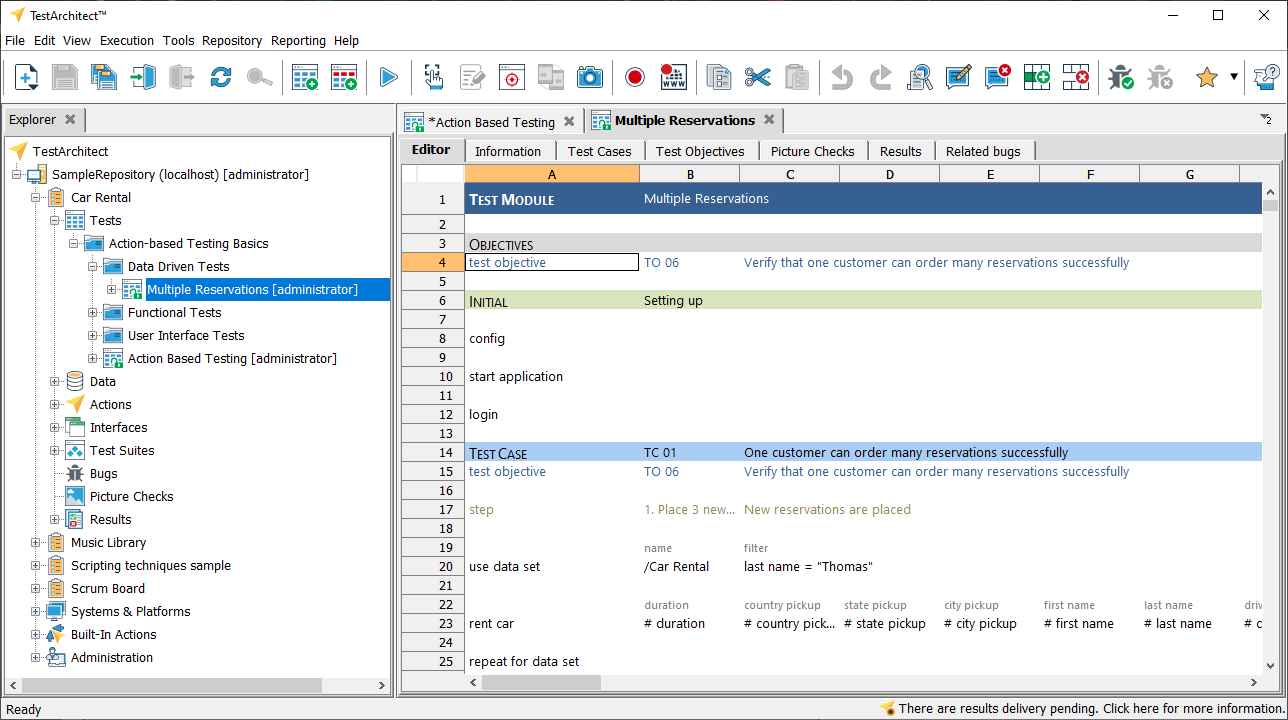
TestArchitect Automation
- Support for Chrome 129 and Firefox 82, 83 . Now you can run automated tests for web pages displayed in the latest version of Chrome and Firefox.
- Support for Chrome 85+ on Android
- Support for Oracle DB version 19c
- Support for Windows 10 version 1909
TestArchitect License Server
- A new generation of License Server - This new generation of TestArchitect License Server makes it convenient to manage your licenses using a LogiGear account. Most importantly, you can move your License Server instances from one machine to another machine anytime without the need to contact LogiGear’s Sales staff.
Notes:
- License Server 9.0 requires internet connection to communicate with License Management Service hosted by LogiGear in the cloud.
- TestArchitect 9.0 requires License Server 9.0. If you upgrade to TestArchitect Client version 9.0, you will also need to upgrade your License Server to 9.0.
