Linking to one system
Each variation of a given project item definition must be linked to the same system, or to no system at all.
Definition
The term variation set specifies the set of variations, including the default variation, that exists for a given test module, action, interface entity, or data set.
For example, say we have two System and Platform trees - Car Rental and Windows - and one or more variations of the login action have been linked to a node on the Car Rental tree. In this case, no other variation of login may be linked to any node on the Windows tree. This is enforced, as mentioned earlier, by the fact that the Create Variation dialog box for any new or existing login variation has its Select System drop-down list disabled and fixed on Car Rental. Specifically, you cannot select Windows or any other system from the drop-down list. (You may, however, opt out of linking a variation to the Car Rental tree when you assign keywords to it.)
Case #1: You create a new variation of the login action prior to any login variation being linked to any version node. The Create Variation dialog box appears as follows.
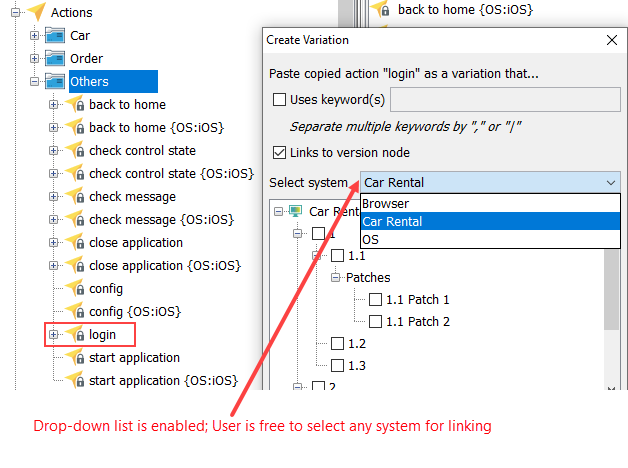
Case #2: The login variation linked to a version node on the Car Rental tree already exists. Upon creating a new login variation, the Create Variation dialog box appears as follows.
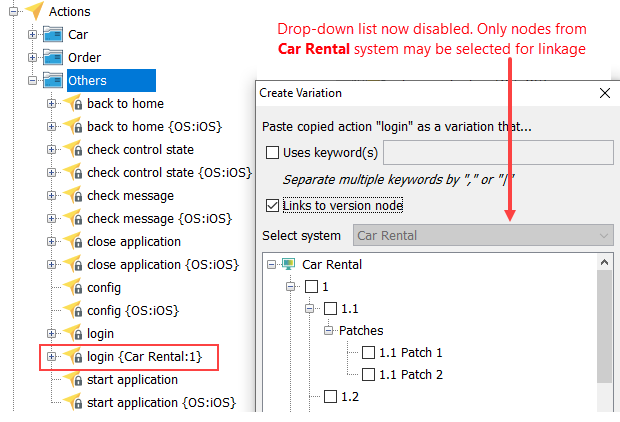
This situation continues unless and until every login variation linked to a Car Rental node is de-linked – at that point, the Select System drop-down list is re-enabled, allowing you to choose version nodes from other system trees.
