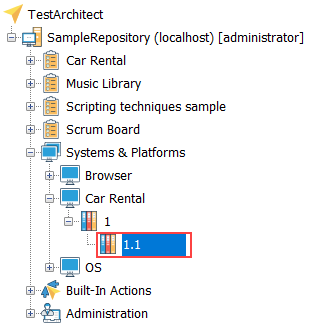Creating a new version node
Create version nodes to represent specific variations of a given system.
The purpose of each system that you create under the Systems & Platforms node is to embody a tree consisting of version nodes. Typically, you would have a system node representing every “progressively variable” quantity related to your testing, such as AUT (for version changes), test platform O/S, etc. For each such system node, you need to create a subordinate node representing each existing variation of the given quantity (or at least each variation with which you need to be concerned), such as each version of the O/S on which the AUT is supported. A variation of a TestArchitect project item that is created for the purpose of accommodating a given system change would then be associated with the appropriate system:version node when created.
In the TestArchitect explorer tree, right-click a system node.
A system node is a top-level node under the Systems & Platforms node, like Car Rental, created in the previous task.
From the context menu, select Add Version.
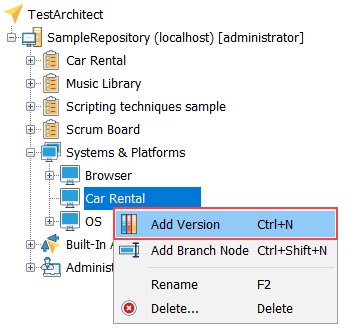
A new version node is created with an automatically assigned name under your selected system node.
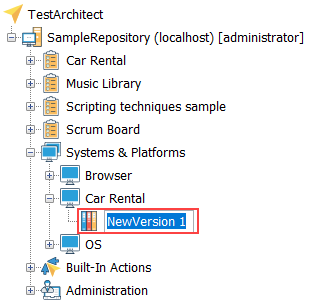
Optional: Unless you’re satisfied with the default name, give this version node an appropriate name (for example: 1), and then press Enter.
The new version node is added under the selected system node.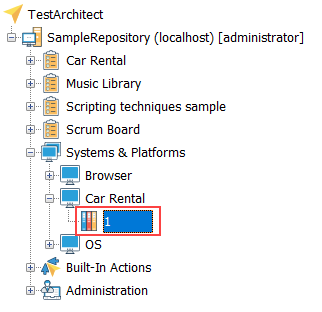
You may also create a new version, subversion, under your main version node by repeating above procedures. For example, create version 1.1 under version 1.