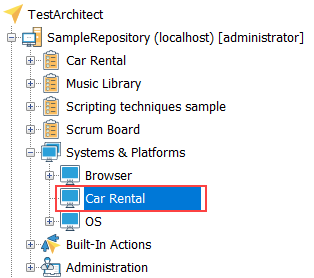The requested page is not available for selected version.
Creating a new system (application under test)
Create a new system tree to represent a given dimension of variability of an application under test, or of its environment.
To create a new system, do the following:
In the TestArchitect explorer tree, right-click the Systems & Platforms node of your repository, then select New System.
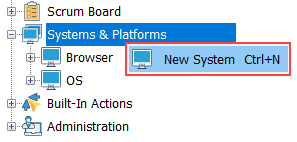
A new system node is created with a name automatically assigned.
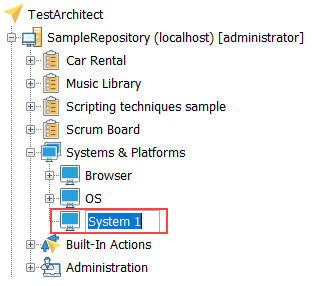
Optional: Give this system a name (for example, Car Rental), and then press Enter.