The requested page is not available for selected version.
Executing specific test cases
Specific test case(s) can be selected to execute within a test module.
Launch the Execute Test dialog box.
In the Test Module panel frame, select the check boxes for the test modules you wish to execute.
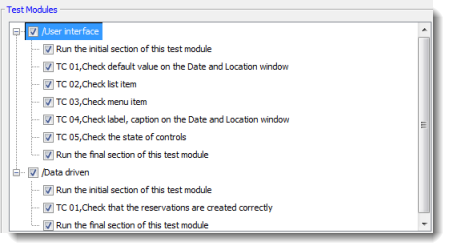
Click the Execute button to begin executing the tests.
