The requested page is not available for selected version.
Automatically removing old log files
Log files may take up a lot of hard disk space over time. Therefore, TestArchitect offers you a mechanism to automatically delete old log files.
By default log files older than seven days will automatically be deleted; but you can change the number of days by doing the following:
Browse to the following folder:
- In Windows: %SystemDrive%\Users\Public\LogiGear\TestArchitect\controller.
- In Linux: /usr/local/logigear/testarchitect/controller.
Open the abt.ini file in a text editor; Notepad++ is recommended.
Find the line that begins with
days to keep run dataand change its value to the desired number of days.Notes:The value must be a positive integer. As long as you set an invalid value (negative number or zero), the default value (7) will be used automatically.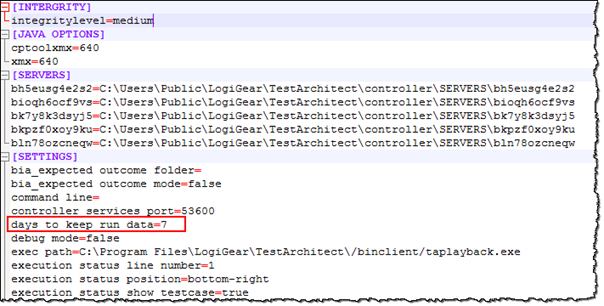
Save the abt.ini file.
Related concepts
