The requested page is not available for selected version.
Execute test
After creating a project, adding necessary test modules, and defining relevant actions and interfaces for those test modules, you are ready to execute the project’s test modules.
- Ensure that your TestArchitect Client is running and connected to the repository where the project resides.
- The project should have a test module and all related actions, interfaces and data.
- The application to be tested is available and, if necessary, running.
To execute tests for a particular project:
Right-click the project node in the TestArchitect explorer tree within which you want to execute the test.
Select Execute Test from the context menu.
Fastpath: F9
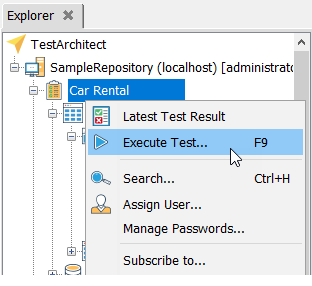
See Test execution for an explanation of settings in the Execute Test dialog box.
Click Execute on the Execute Test dialog box to start the test.
