The requested page is not available for selected version.
Adding new test modules to a static test suite
How to add test modules to an existing static test suite.
To add new test modules to an existing static test suite, do the following:
In the TestArchitect explorer tree, double-click an existing static test suite node.
The test suite list view appears in the main panel.
In the TestArchitect explorer tree, drag a test module or a test folder node to the test suite list view.
Caution:- The test module and/or test folder must exist in the same project as the test suite.
- The variation signature of a drag-and-dropped test module is ignored; only the default variation is displayed in the test suite list view.
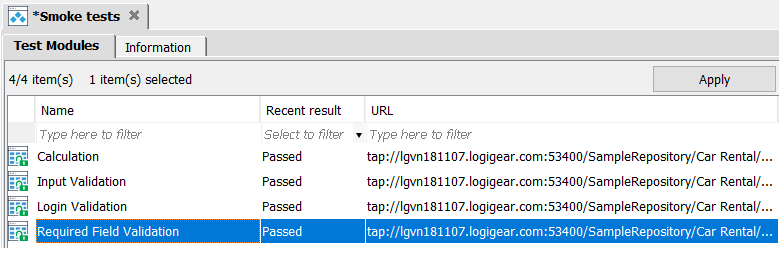
Click the Apply button to save the changes to the static test suite.
The new test modules are added to the static test suite.
