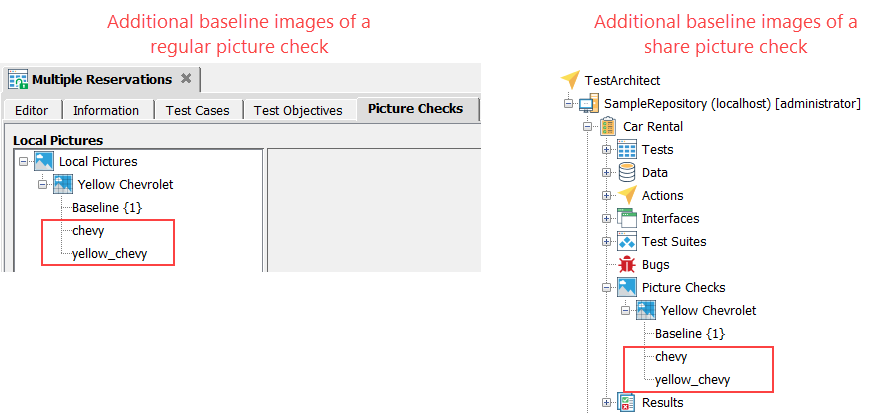The requested page is not available for selected version.
Importing additional baseline images from external files
To import additional baseline images into an existing picture check, do the following:
In the TestArchitect explorer tree, select a picture check to which you’d like to import additional baseline images:
For a regular picture check, go to Local Pictures, residing under the Picture Checks tab of a specific test module.
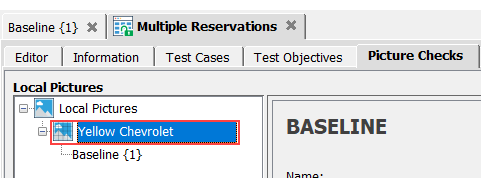
For a shared picture check, go to the Picture Checks node, or its subfolder node.
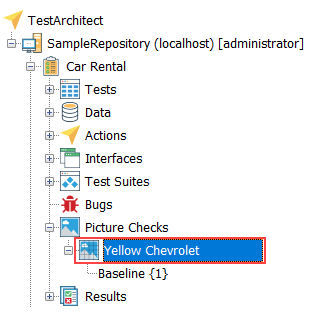
Right-click the selection, and then select Import Baseline.
In the Select dialog box, select image file(s) to be imported, and then click Select.
Notes:- Only .PNG files are accepted.
- The Shift and Ctrl keys may be used with the mouse to aid in multiple selection.
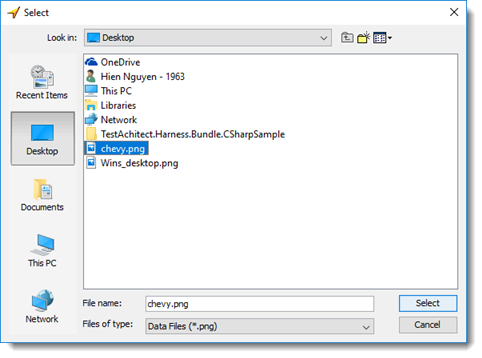
The selected image file(s) have been imported successfully as additional baseline image(s).