Editing interface entity variations
You can re-link an interface entity variation to other versions nodes or keywords via the Edit Variation dialog box.
Ensure that the interface entity variation that you want to re-link to other version nodes or keywords is checked out.
Open the interface entity list view.
For example: Double-click an interface node (e.g. Car Rental) on the TestArchitect explorer tree.
The interface entity list view appears in the main panel.
Select an interface entity variation that you want to re-link to another version node or keywords.
From the context menu, select Edit Variation.
The Edit Variation dialog box appears.
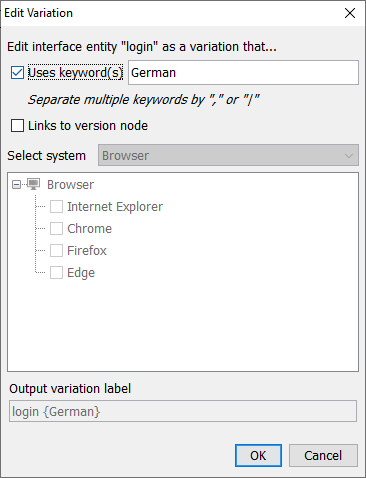
Re-link the selected interface entity variation to other versions or keywords.
For more information, see Creating keyword variations and Creating a variation.
Click OK.
The selected interface entity variation is re-linked to other version nodes/keywords.
