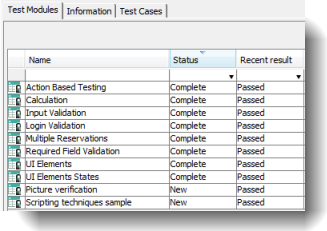The requested page is not available for selected version.
Sorting
Sorting all elements of a list view into ascending or descending order.
Clicking a given the column header of a list view sorts all the rows in ascending or descending order of the fields of that column. Clicking on the column header again reverses the sort order. When sorting multiple columns (clicking more than one column headers), the sorting order for a column is maintained, whenever possible; that is the previous sorting order is kept if the values in the newly sorted column are equal.
In list view below, the Name column is clicked first, then the Status column.