List view
List view displays a list of all items contained in the selected node and its subfolders. You can manage items directly in list view.
In the TestArchitect explorer tree, when you double-click
- Tests,
- Data,
- Actions,
- Interfaces,
- Test Suites,
- Picture Checks,
- Results, or
- Bugs node,
a list view of items belonging to the selected node is opened in the main panel. List views are also available for subfolders of the Tests, Data, Actions, Interfaces, Test Suites, Picture Checks, Results, and Bugs nodes.
Below is an example of the Test Module list view.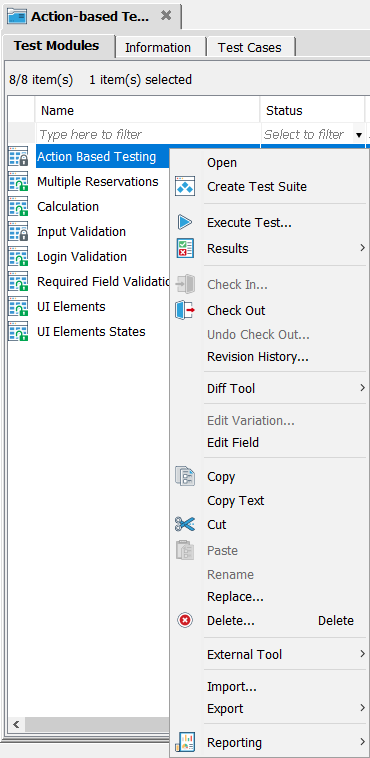
List views also enable you to manage items with commands such as check in, check out, delete, copy text, and edit field. Right-clicking selected rows in a list view brings up the context menu where you can manage the selected items.
Below is an example of the Test Module list view context menu when more than one row is selected.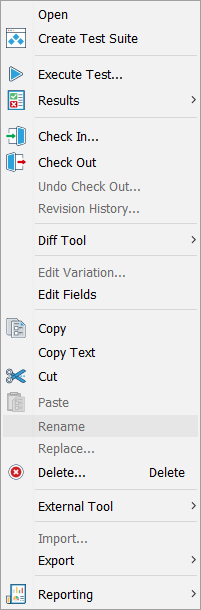
Common operations
Various common operations can be performed over all items in list views, such as test module, test cases, data sets, and interface list views.
Editable fields
Editable fields in a list view row item can be edited directly in the row item or via the Edit Multiple Fields dialog box.
Test module list view
A test module list view displays a list of all test module contained within either the Tests node or one of its subfolders.
Test case list view
A test case list view displays a list of all test cases contained in the Tests node or in one of its subfolders. Various commands can be executed within a test case list view.
Test objective list view
A test objective list view displays a list of all test objective items contained in a test module node.
Data set list view
A data set list view displays a list of all data set items contained within either the Data node or one of its subfolders.
Action list view
An action list view displays a list of all user-defined action contained within either the Actions node or one of its subfolders.
Interface list view
An interface list view displays a list of all interfaces contained within the Interfaces node.
Interface entity list view
An interface entity list view displays a list of all interface entities contained within either a selected interface node or one of its subfolders.
Test suite list view
The test suite list view displays a list of all test suite items contained in a Test Suites node and its subfolders.
Picture check list view
A picture check list view displays a list of all picture checks contained in the Picture Checks node or one of its subfolders.
Result list view
A results list view displays a list of all results contained within the Results node, one of its subfolders, or the LOCAL RESULTS node.
Favorite list view
The favorite list view contains all items (for example, test modules, actions, data sets, and interfaces) which you visit frequently and designate as favorites in TestArchitect.
Bug list view
The Bug list view displays a list of all bug items including linked and unlinked bugs. Those bug items are contained in the Bugs node on the TestArchitect explorer tree.
