The requested page is not available for selected version.
Text recognition (Interface Viewer)
The Text Recognition feature in the Interface Viewer helps you determine which drawing Windows APIs should be employed. The employed APIs will help the Graphics Device Interface (GDI) built-in actions detect text produced by the AUT.
Open the AUT and navigate to the UI control of interest.
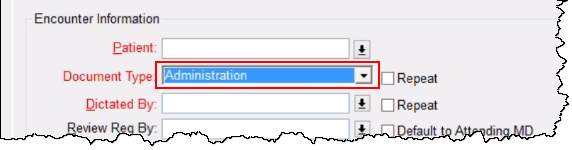
From the UI Explore panel, right-click the control node, and then select Text Recognition.
The Text Recognition dialog box appears and shows all drawing Windows APIs have been used to produce the desired text.
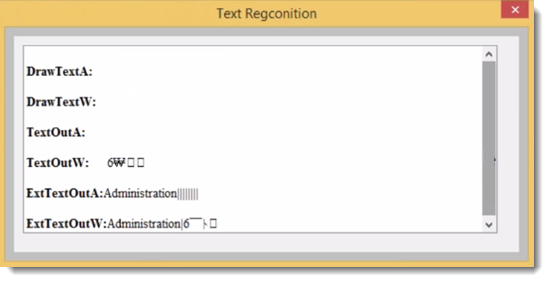
You can use the suggested drawing Windows APIs from the dialog box for the Graphics Device Interface (GDI) built-in actions.
Related information
character recognition technique
