Interface Elements panel
The Interface Elements panel displays the interface elements of the open interface entity. None of the contents are editable. However, this panel can make it easy to find a mapped node in the UI Explorer panel. Clicking on a mapped element in this panel causes the corresponding node in the UI Explorer panel to be exposed and highlighted.
The Interface Elements panel is displayed only when the following takes place:
- an open interface entity is presently displayed in the active tab in the TestArchitect client;
- an application window matching that interface entity is currently open; and
- the Interface Viewer is opened or refreshed.
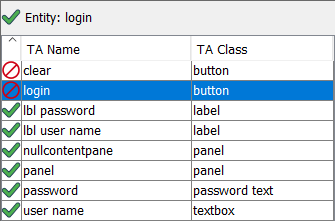
Those interface elements that TestArchitect is able to successfully map to the open application window are denoted with a green check mark  . If the Interface Viewer is unable to find a matching physical control for an interface element, that element is marked with a red crossed circle
. If the Interface Viewer is unable to find a matching physical control for an interface element, that element is marked with a red crossed circle  .
.
