Interface capturing commands
In addition to the Interface Viewer, TestArchitect offers some handy tools for working with interfaces, or examining the elements of an AUT’s user interface.
TestArchitect’s Interface Viewer is an ideal tool for capturing an entire interface, doing major surgery on an interface entity, or examining a large number of elements or controls. However, when working with TestArchitect Client, such as when editing a test module or action, you often need to do only an occasional tweak of, say, a TA name, or get information on a single control. For such impromptu work, some interface tools are provided with TestArchitect. For the most part, they duplicate the functionality available in the Interface Viewer, but using them is generally more convenient than launching the Viewer.
The TestArchitect Client offers three tools for exploring, verifying, and modifying the elements of an interface, all available as buttons on the toolbar: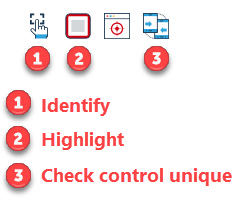
Check for duplicates
An interface entity consists of a number of interface elements, each of which uses one or more property-value pairs to identify a control of an application window.
Point-to-identify tool
Point-to-identify tool allows you to quickly and conveniently map controls. From within TestArchitect Client, point-to-identify tool is activated by the Identify  on the toolbar.
on the toolbar.
Highlight
The Highlight  button functionality within TestArchitect Client is nearly identical to that of the Interface Viewer, except that the context is provided by the interface-related nodes of the TestArchitect explorer tree.
button functionality within TestArchitect Client is nearly identical to that of the Interface Viewer, except that the context is provided by the interface-related nodes of the TestArchitect explorer tree.
