The requested page is not available for selected version.
Importing an interface entity
You can import an interface entity into your project from one that has been saved to a .ZIP archive file.
Right-click the node of the interface into which you wish to add the interface entity, and then click Import.
In the Select dialog box, browse to the location where the archive file (.ZIP) is stored, and then select it.
Click Select.
A notification message dialog box appears indicating that the import was successful.
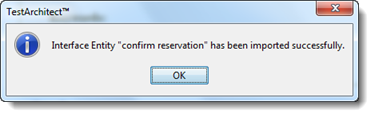
Click OK to dismiss the dialog box.
The interface entity is imported from the archive file into the selected interface.
