Just-In-Time UI matching algorithm
TestArchitect employs a breadth-first search (BFS) algorithm to match a desired MDI-child window and its controls.
Mapping them as MDI-child windows improves significantly the UI matching process during automation playback. When matching a MDI-child window, JIT mode performs a BFS which is an algorithm for searching tree data structures. It starts at the tree root and explores the neighbor nodes first, before moving to the next level neighbors. The process continues until the target node is found. The following picture illustrates the BFS algorithm.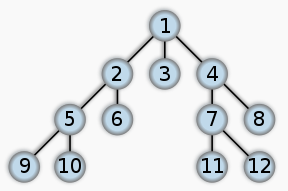
Each node in the above figure represents a MDI-child window. The number on each node represents the traversing sequence. TestArchitect’s matching UI process ends its BFS search for a given MDI-child window as soon as one is found. Next, TestArchitect explores the found child window to discover its controls.
For example, suppose that you have TestArchitect perform a click over the OK control belonging to the location directories MDI-child window, the UI matching algorithm is as follows:
- Match the client window: TestArchitect enumerates and matches the given client window as usual.
- Match the OK control: After recognizing the appearance of the interface entity setting action named child window, TestArchitect changes the traditional UI matching mode into the JIT mode:
- Match the location directories MDI-child window by performing BFS. The BFS search explores the sibling nodes first, before moving to the deeper level. The goal is to ensure that the MDI-child window is matched as soon as possible without exploring UI controls at the deeper levels.
- Once the location directories MDI-child window is matched, TestArchitect stops populating other sibling nodes in the UI hierarchy. Subsequently, TestArchitect continues to match the target control OK.
