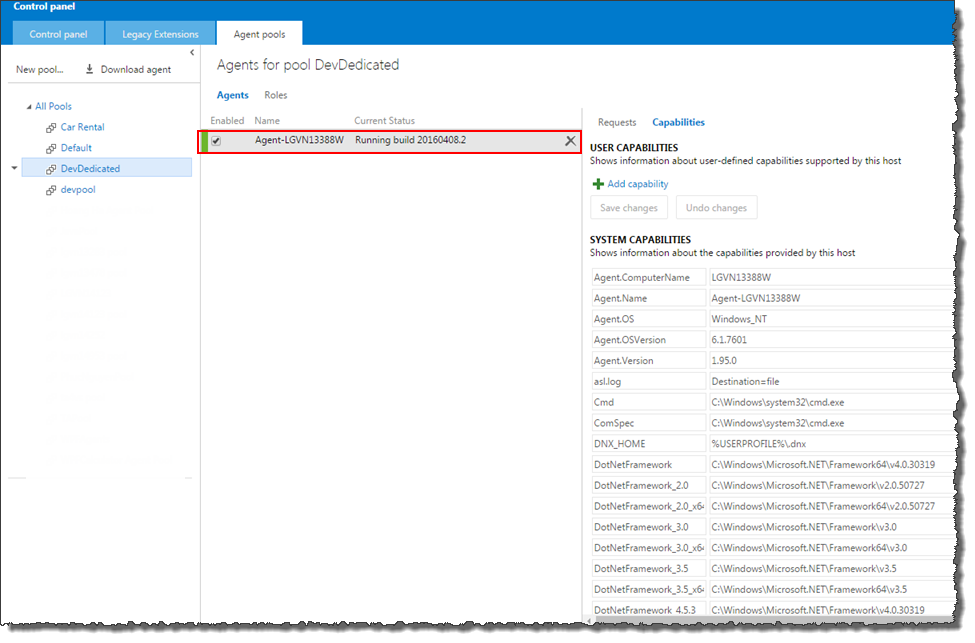User Guide
 Integration with third-party tools
Integration with third-party tools
 Team Foundation Server integration
Team Foundation Server integration
 Setting up the integration environment for on-premises Team Foundation Server
Setting up the integration environment for on-premises Team Foundation Server
 Installing and configuring Microsoft components for on-premises Team Foundation Server
Installing and configuring Microsoft components for on-premises Team Foundation Server
 Deploying and configuring a build agent for TFS-MTM integration
Deploying and configuring a build agent for TFS-MTM integration

The requested page is not available for selected version.
Deploying a Windows build agent - TFBuild
For TFBuild build definitions, to build Visual Studio solutions, you’ll need at least one Windows build agent.
To deploy the agent, do the following:
Create an agent pool, a collection of build agents. (Learn more.)
Agent pools are used to organize and define permission boundaries around your agents. You can share your pool across multiple team project collections.
Remember:When you create a new pool, in most cases you should leave Auto-Provision Queue in Project Collections selected. This setting ensures all collections have a queue to access the pool. The system creates a queue for existing collections and whenever a collection is created.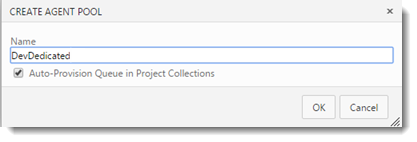
The agent pool is created and queued.
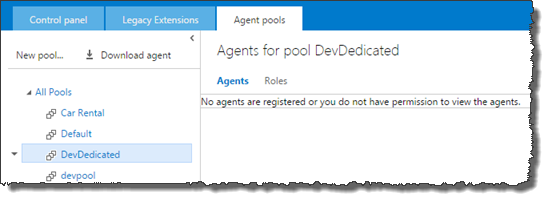
On the machine on which you plan to run the Windows build agent, deploy the build agent (see the Deploy the agent section.)
Remember:As you are responding to the prompts, deploy the agent to run as a Windows service.The deployed build agent is registered to the dedicated agent pool.