Team Foundation Server overview
Team Foundation Server (TFS) is a Microsoft product which provides source code management, reporting, requirements management, project management, automated builds, lab management, testing and release management capabilities.
Figure: TFS’s four major operational parts
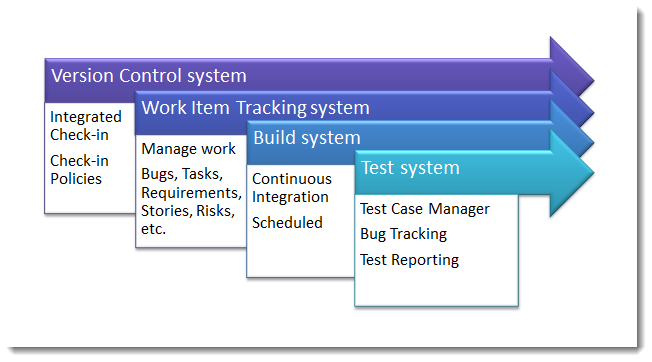
Team Foundation Server (TFS) offers both web-based and client-based solutions for test management:
- The Test hub in the TFS web portal, as a web-based solution, can work across all platforms and with all browsers.
- Microsoft Test Manager, as a client-solution, requires Build System, Test Controller and Test Agent to communicate with TFS.
- XAML Build has been deprecated. Furthermore, Microsoft Test Manager (MTM) no longer supports XAML builds
- Using Test Center/Lab Center in MTM for automated testing is no longer supported by TFS, starting with TFS 2018.
Accordingly Build vNext and the Test Hub in the TFS web portal are ideal replacements for respective XAML Build and MTM.(See also: Team Foundation Server 2018 Release Notes)
Build System
- Build Definition: A build definition contains the information and the logic needed to execute the build. (Refer to Creating a build definition for details.)
- Build Controller:
- a Windows service that handles initialization of the build, and allocates build agents;
- may be installed in the same machine with TFS server, or in a separate machine;
- can be associated with TFS server. (Refer to Deploying and configuring build controller for details.)
- Build Agent:
- a Windows Service that executes such tasks as getting files needed for execution;
- can be associated with a build controller. (Refer to Deploying and configuring build agent for details.)
Test Controller
It is a Windows Service that
- receives execution commands from TFS and locates Test Agent.
- distributes automated tests to multiple machines.
- runs test and collects test data remotely. (Refer to Configuring and registering test controller for details.)
Test Agent
It is a Windows Service. It executes test cases in a test machine and collects results. These results are then collected and published to Microsoft Test Controller. (Refer to Configuring and registering test agent for details.)
- To run Coded UI tests, install Test Agent as an interactive process.
- When you install and configure Test Agent, use full domain name for your Test Agent.
- Installing Test Agent on the test machine is required.
Related information
https://docs.microsoft.com/en-us/visualstudio/releasenotes/tfs2018-relnotes
