The requested page is not available for selected version.
Running automated tests
- You are familiar with the TFS web portal, particularly in build definition, release definition and test run.
- You have a TA-TFS plug-in based solution to execute tests in your repository.
In the TFS web portal, open the desired project.
Select Test and then Test Plans in the Navigation bar
Select the test(s) you want to run. Next, click the Run dropdown button and select Run with options.
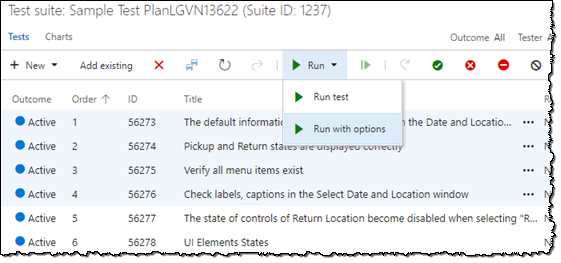
In the Run with options dialog box,
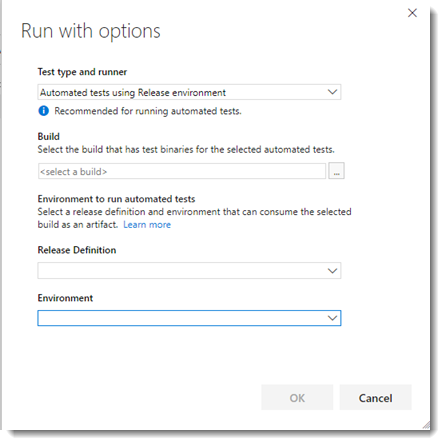
Select
Automated tests using Release environmentfrom the Test type and runner dropdown list.Choose the appropriate build artifact, release and environment for the testing.
Click the OK button.
See also:
