The requested page is not available for selected version.
TA bug information
Information regarding a TA bug is presented in two tabs. The Information tab contains general information about the bug. The Related Items tab lists those test modules whose execution exposes the bug.
Information tab
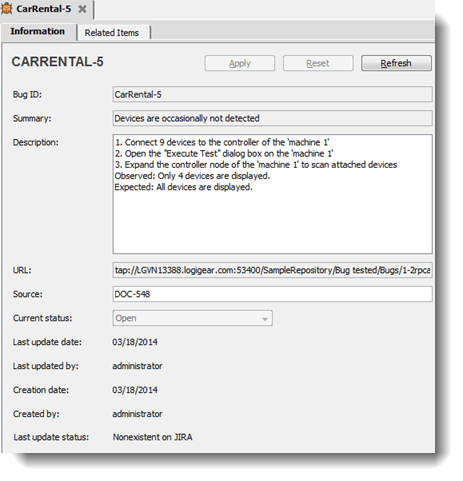
The fields displayed in the above Information tab are as follows:
| Field | Description |
|---|---|
| Bug ID | (Automatically generated) The ID of the TA bug. This bug ID is combination of a prefix key followed by an ID number, separated by a hyphen. |
| Summary | A brief one-line summary of the TA bug. Notes: The Summary field cannot be empty. |
| Description | A detailed description of the TA bug. |
| URL | (Automatically generated) The TestArchitect URL address of this bug. |
| Source | The JIRA bug ID associated with the TA bug. Notes:
|
| Current status | The current life cycle stage of this TA bug (refer to Workflow) |
| Last update date | The date on which this TA bug was last updated from JIRA. |
| Last update by | The person who last edited this TA bug. |
| Creation date | The date on which this TA bug was created in TestArchitect. |
| Created by | The person who created this TestArchitect bug. |
| Last refresh status | The status of the most recent refresh via clicking the Refresh button .The 4 possible returned values are:
|
Tip:
To update the TA bug from the fields of its JIRA counterpart, click the Refresh button. Note, however, that a minimum interval of 60 seconds between refreshes is imposed for a given TestArchitect Client.Related Items tab
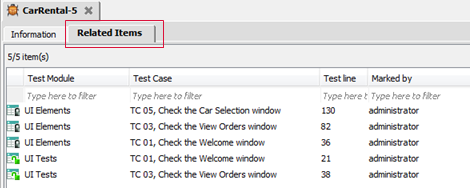
The column heading fields of the Related Items tab (above) are:
| Field | Description |
|---|---|
| Test Module | Name of a test module which exposes the bug. |
| Test Case | The particular section in the test module in which the bug is exposed. The section can be Initial, Final or a specific test case. |
| Test Line | The line number where the bug is marked as a known bug. |
| Marked By | The person who marked the bug. |
