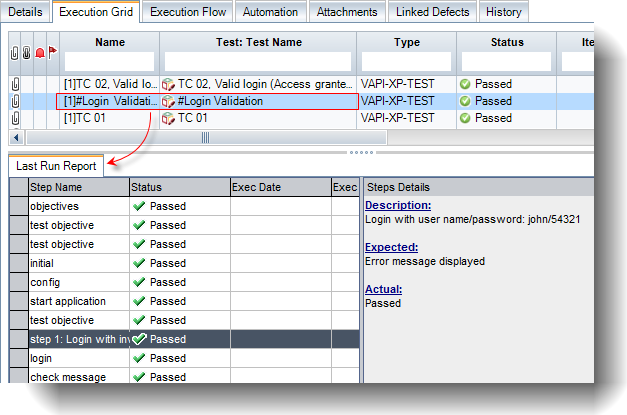Test entity mappings between TestArchitect and Quality Center
This topic describes how TestArchitect test module and test case fields and contents are mapped to Quality Center tests, determining how information is transferred during the import and upload processes.
The following discussion of element mappings is organized by the affected TestArchitect project entities:
These sections summarize the transfer of data between TestArchitect and Quality Center during both import and upload transmissions. Further details are provided in the notes and details following these sections.
TestArchitect test folder
| TA field | Direction of flow1 | QC field | QC entity | Notes / Conditions |
|---|---|---|---|---|
| Name |  | (folder label) | folder containing subfolders5 | This is the label applied to a QC folder. Folders have no Details tabs, hence the related field or property name is not available. |
Example: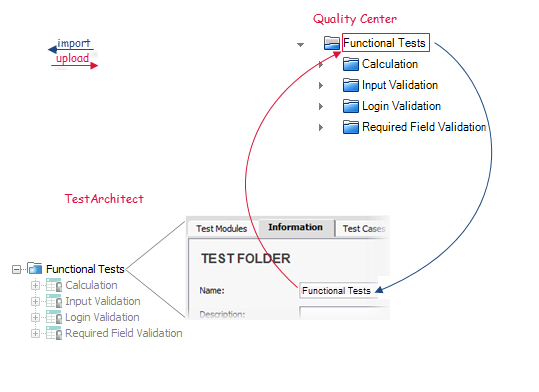
TestArchitect test module
| TA field | Direction of flow1 | QC field2 | QC entity | Notes / Conditions |
|---|---|---|---|---|
| Name |  | (folder label) | folder containing tests5 | This is the label applied to a QC folder. Folders have no Details tabs, hence the related field or property name is not available. |
| Name |  ’#’ prepended to Name | Test Name | #test4 | |
| Description |  | Description | #test4 | |
| Source (value auto-gen’d on upload*) |  | Test ID | #test4 | *Values for Source are auto-generated on upload (regardless of whether a value already exists in the field – thus ensuring mappings with Quality Center remain unique). |
| Source |  | Test ID | #test4 | Note that on import, uniqueness is enforced by clearing the Source values of any test modules in the project that conflict with the uploaded one. |
| Test Objectives tab: ID, Title fields |  * * | test objective6 | #test4 | *Fields are concatenated, separated with ‘:’. Multiple objectives separated by newlines. |
| Editor tab: line(s) in OBJECTIVES section |  content parsed* | test objective6 | #test4 | *Content is parsed into ID and Title columns of the action line, with ’test objective’ in the action column, prepended with ‘//’ to form comment. Note that the actual test objective fields (on the test module’s Test Objectives tab) are not populated. |
| action line |  | single step within Design Steps tab | #test4 | See below for processing and distribution of action line information on upload |
Figure: Handling of test module fields on import and upload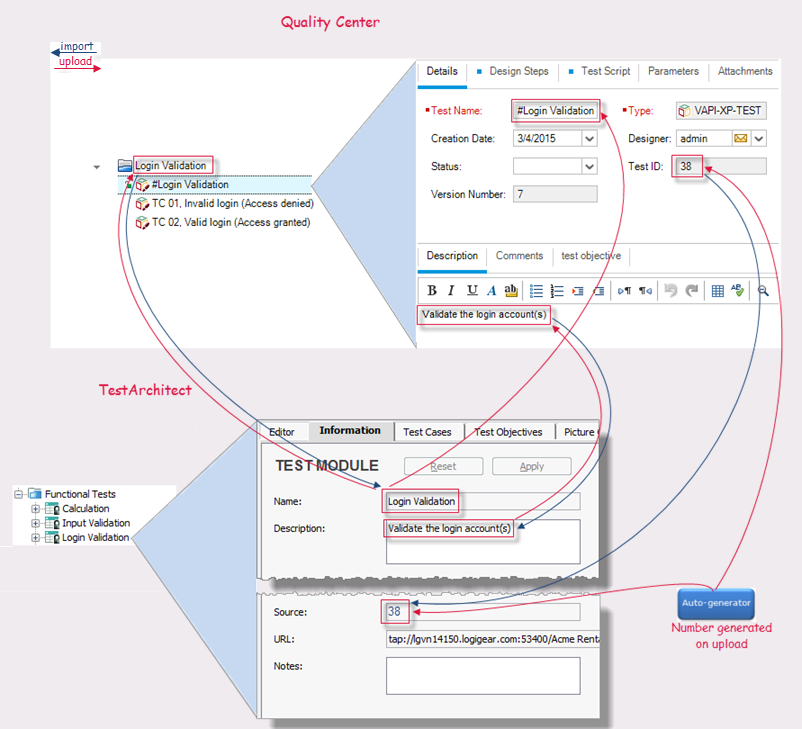
Figure: Handling of test module’s test objectives on import and upload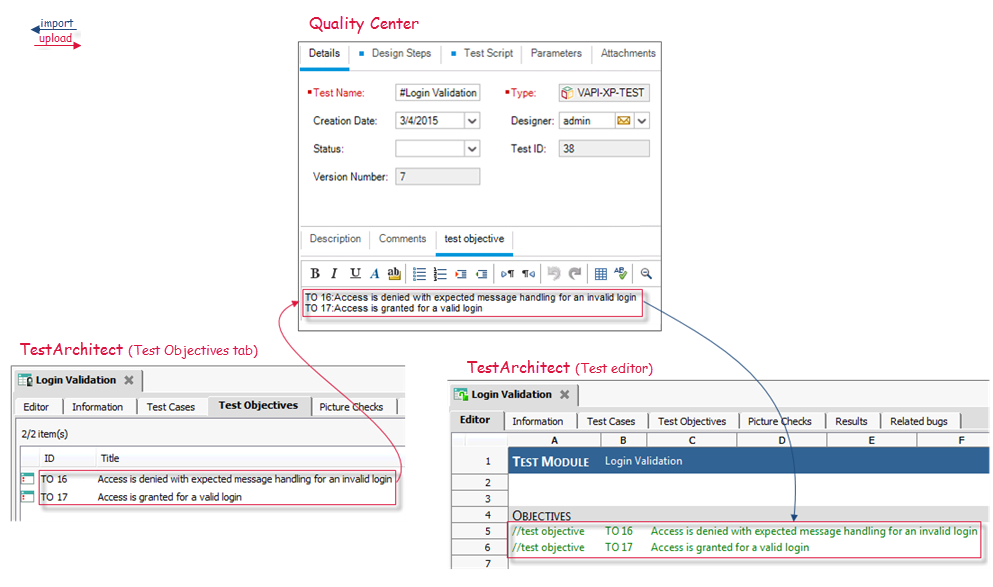
TestArchitect test case
| TA field | Direction of flow1 | QC field2 | QC entity | Notes / Conditions |
|---|---|---|---|---|
| ID |  * * | Test Name | test | *Upload only applies when title in comment=yes (see next entry) |
| ID, Title |  ID + ‘, ’ + Title* | Test Name | test | *Conditioned on title in comment=no (default) |
| Title |  ‘Title: ’ + Title | Comments | test | Conditioned on title in comment=yes |
| Description |  | Description | test | |
| Source (value auto-gen’d on upload*) |  * * | Test ID | test | *Values for Source are auto-generated on upload (regardless of whether a value already exists in the field – thus ensuring mappings with Quality Center remain unique). |
| Source |  | Test ID | test | Note that on import, uniqueness is enforced by clearing the Source values of any test cases in the project that conflict with the uploaded one. |
| Test Objectives tab: ID, Title fields |  * * | test objective6 | test | *Fields are concatenated, separated with ‘:’. Multiple objectives separated by newlines. |
| Test module’s Editor tab: line(s) directly under appropriate TEST CASE header |  content parsed* content parsed* | test objective6 | test | *Content is parsed into ID and Title columns of the action line, with ’test objective’ in the action column, prepended with ‘//’ to form comment. Note that the actual test objective fields (on the test case’s Test Objectives tab) are not populated. |
| action line |  | single step within Design Steps tab | test | See below for processing and distribution of action line information on upload |
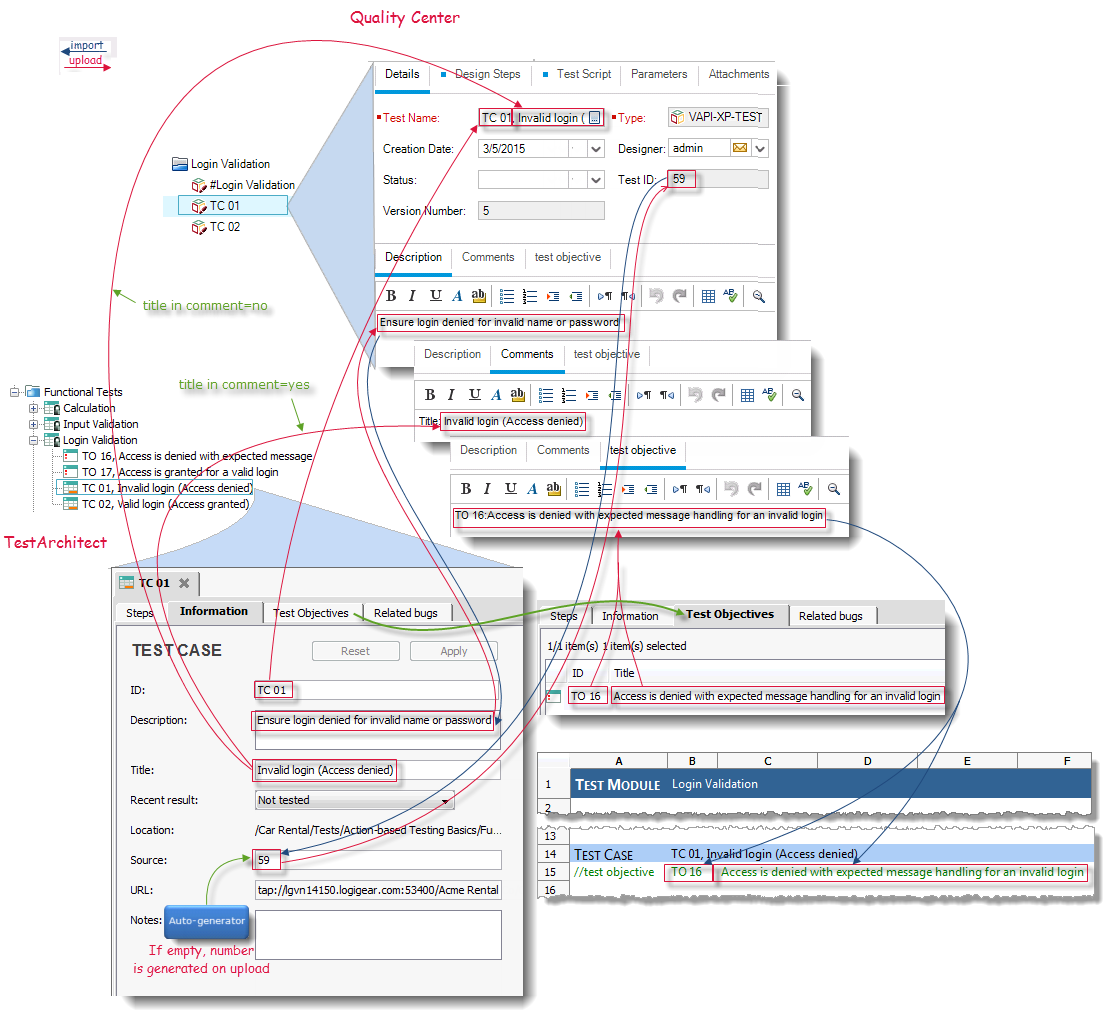
 | applies to import (QC to TA) |
|---|---|
 | applies to upload (TA to QC) |
 | applies bidirectionally |
TestArchitect items are uploaded to Quality Center as follows:
Uploading a test module to Quality Center also uploads that module’s test cases.
Each TestArchitect test case’s Title and ID fields are combined and joined by an underscore to become a Quality Center test case name.
Each TestArchitect test module/test case description (found on the Information tab of the item) is copied to the corresponding Quality Center test case, where it may be found in the Description subtab under the test plan’s Detail tab.
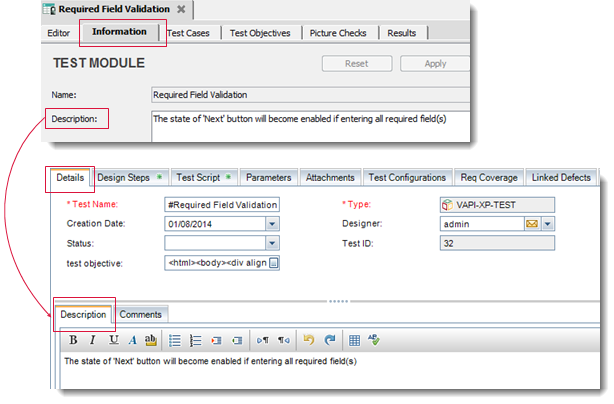
Each TestArchitect test objective is copied to the corresponding Quality Center test case or test module. However, for this to take effect, you must have created a Memo user field in Quality Center, naming it test objective, prior to the upload. The textual objective is located in the Quality Center’s test objective tab within the test plan’s Detail tab.
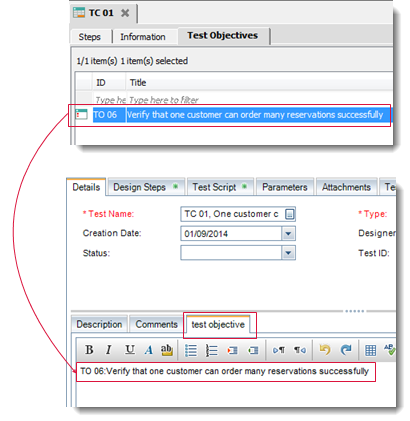
If you declare the option
title in comment=yesin the Registering the Quality Center server step, each TestArchitect test case’s title is transferred to the corresponding Quality Center test case. This textual title is located in Quality Center’s Comments tab within the test plan’s Detail tab.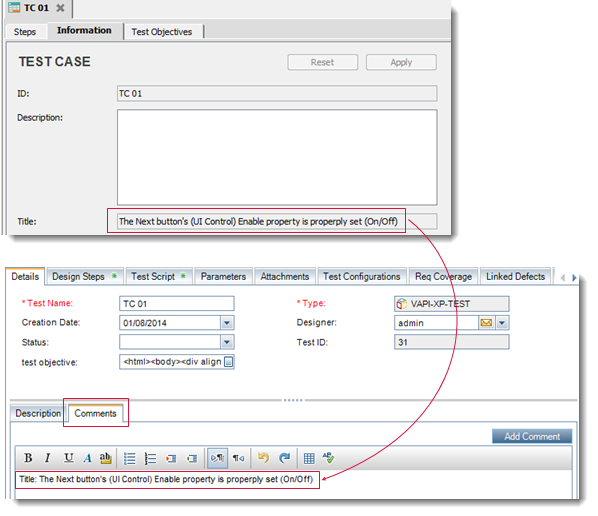
Detailed step levels for both test module and test cases are uploaded to Quality Center. You can view the detailed step-by-step execution results in Quality Center from its Test Lab’s Execution Grid tab. Select a test module or test case on the Execution Grid tab to view its step-by-step results in the Last Run Report tab as illustrated below: