Recovering closed tabs
Within a given session, TestArchitect Client keeps track of the tabs you have closed and provides you with a convenient means to reopen your recently closed tabs.
TestArchitect uses a “stacked” format for tracking the history of your tab closings. Hence, when you request the reopening of a tab multiple times, you get the last-closed tab, followed by the 2nd-to-last closed tab, etc.
The following TestArchitect project items are supported:
- Test module
- Data set
- Action
- Interface entity
- Test suite
- Picture check
- Result
There are two ways to quickly reopen closed tabs:
In the TestArchitect test editor, right-click any open tab. The option Reopen closed tab appears on the context menu:
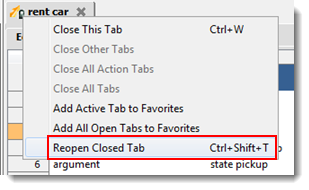 Important:TestArchitect remembers up to the last five most-recently closed tabs.
Important:TestArchitect remembers up to the last five most-recently closed tabs.Alternatively, a keyboard shortcut is available. Press Ctrl + Shift + T to reopen the most recently closed item.
Tip:Repeat the above steps to cycle through and open closed tabs starting from the most to the least recent.
The selected item is reopened as the active tab.
