The requested page is not available for selected version.
Adding items to favorites
Instead of memorizing favorite items, use TestArchitect Favorites to easily save items you’d like to revisit.
The simplest way to add items to favorites is to click the  icon in the toolbar. Some alternative ways to add items to favorites are:
icon in the toolbar. Some alternative ways to add items to favorites are:
Option #1: Right-click an open tab you want to add as to favorite, and then click Add active tab to favorites option.
Tip:To bookmark all open items at once, click Add all open tabs to favorites.Option #2: Add a favorite item from the toolbar.
Click the down arrow next to the
 icon in the toolbar to see your options.
icon in the toolbar to see your options.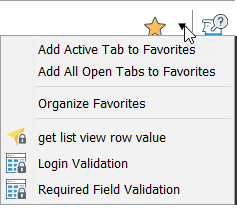
Click Add active tab to favorites.
Tip:To bookmark all open items at once, click Add all open tabs to favorites.
Option #3: Add all open all tabs at once from the favorite list view.
Open the favorite list view.
Click the Add all open tabs to favorites button.
Notes:
When you log in to a repository on another test machine with your account, all changes that you make to your favorite items will instantly show up on that test machine.