Viewing the test results
Run a test using yourC#-coded action, and ensure that it properly interacts with the target application.
Before proceeding, ensure that you have:
- Created a test case in TestArchitect which calls get list view row value, an action for retrieving the contents of a given row of a list view control.
- Created the C# method getListViewRowValue() to implement the get list view row value action, and written the essential code to ensure that the execution of get list view row value results in control being directed to that method.
After creating the C# bundle harness to implement the custom action get list view row value action, and writing a test case to invoke the user-scripted action, you can execute the test and verify the results:
If you have not already done so, start the Music Library application by selecting Start > All Programs > TestArchitect > Samples > Music Player Application.
In the application, click on the Search tab.
In the Search criteria panel, select Under 4000 Kb for the File size.
Click Search.
The Results panel is populated with a list of songs matching the search criteria.
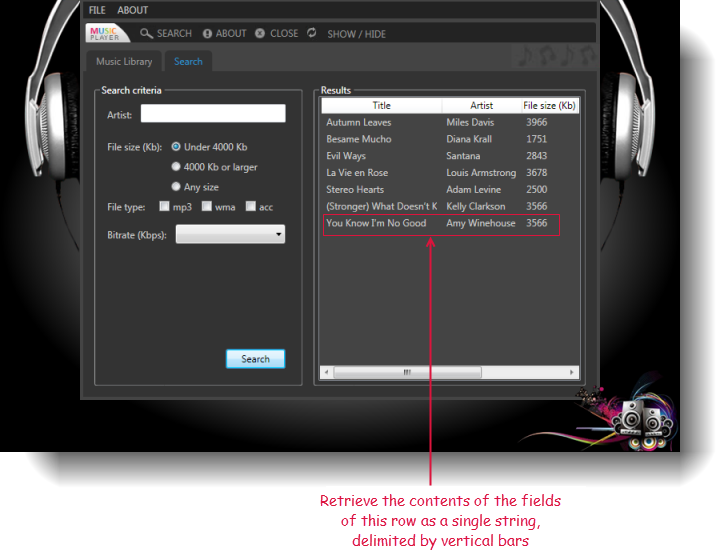
In TestArchitect, open the test module containing the get list view row value action you created in the lesson.
With your test module displayed in the TestArchitect editor, click Execute
 on the toolbar.
on the toolbar.The Execute Test dialog box appears.
Click Automation Tools.
The Automation Tools dialog box appears.
Select CSharp_Harness from the Playback Tool options.
In the Executable(s) text box, browse to (
 ) to the TestArchitect.Harness.Executor.exe file.
) to the TestArchitect.Harness.Executor.exe file.By default, this file is located at <INSTALL_DIR>\harness samples\csharp\executables, once TestArchitect is installed.
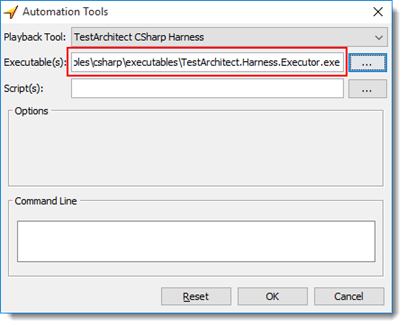
Click OK to return to the Execute Test dialog box.
Optional: In the Test Modules panel, expand the tree and select only test case TC 02 check box.
Click Execute to run the test.
Upon completion of the test, the results are displayed. Click on the Result details page and expand the final action line to view the value returned by the user-scripted action.
