Mapping unknown class
In this method, we will map the Telerik list box control to a supported TA class, list box in this example, and use the built-in action get list item count.
To map the Telerik list box control to the supported TA class, list box, follow these steps:
Open a Telerik sample application with a list box control.
Launch TestArchitect Client, if it is not already running.
Identify the Telerik list box control by using the Interface Viewer.
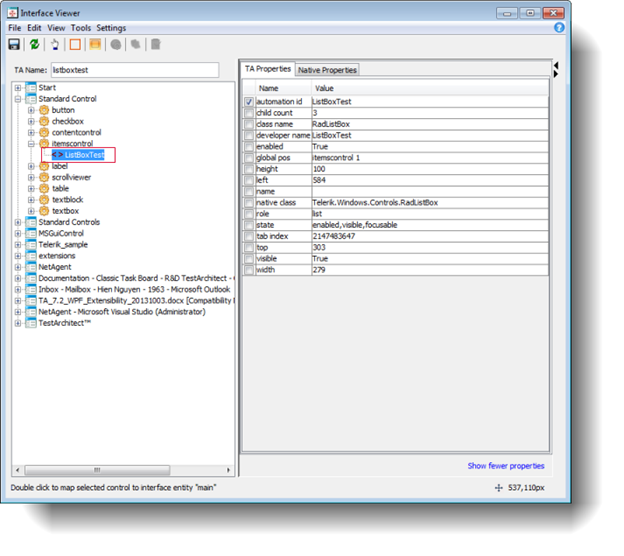
Because the Interface Viewer recognizes the Telerik list box control as an itemscontrol class, the built-in action get list item count is unable to work on it. (get list item count works only on controls of TA classes combobox, listbox, and listview.)
Map the items control class to the list box class:
Right-click the node ListBoxTest and select Map to Other Known Class.
In the Map to Class option, select the listbox class.
Click OK.
Capture the control again; the RadListBox Control node has been successfully mapped to the list box class.
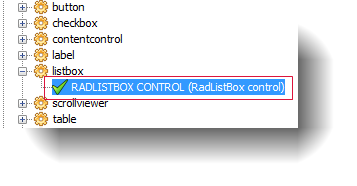
Enter the following script in TestArchitect editor.
Notes:You must capture windows and controls in advance before using them in your test scripts.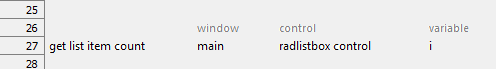
Click Execute
 on the toolbar to execute the test.
on the toolbar to execute the test.The Execute Test dialog box appears.
Click Execute.
Based on the GUI of the selected Telerik AUT, TestArchitect’s result should return three for the total number of items.
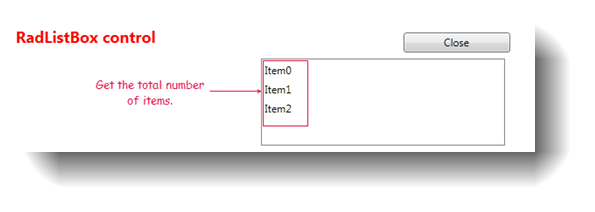
However, the total number of items is minus one which is incorrect.
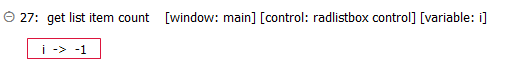
To obtain the correct result, it is necessary to override the built-in action get list item count using the WPF Extensibility solution.
