Starting the sample application
The Car Rental sample application mimics a reservation system for a fictitious car rental company. You will use this application in this lesson and others for your example tests.
The Car Rental sample application bundled with TestArchitect contains the basic modules one might expect a rental agency to have:
Login
to limit access to the application to authorized users
View Cars
a screen that displays
- the available car models and their features,
- the current inventory of each car model, and
- the rental rate for each model
View Orders
a table of customers’ rental orders
New Order
a screen hosting a form for generating a new customer order.
Start the sample application by selecting Start > All Programs > TestArchitect > Samples > Car Rental Application.
Upon startup, the Login dialog box is displayed.
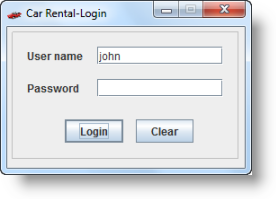
Now that the Login window is displayed, you will develop a test that works on this dialog.
Related concepts
