Results Comparison page
The Result comparison page which is available on a web browser displays the differences, side-by-side, between two test results at checkpoints defined in the test procedure.
Results Comparison
The Results Comparison HTML page, as illustrated in the images below, displays the typical checkpoint output when two test results are compared. There are two tabs including Summary and Comparison Details.
Figure: Summary tab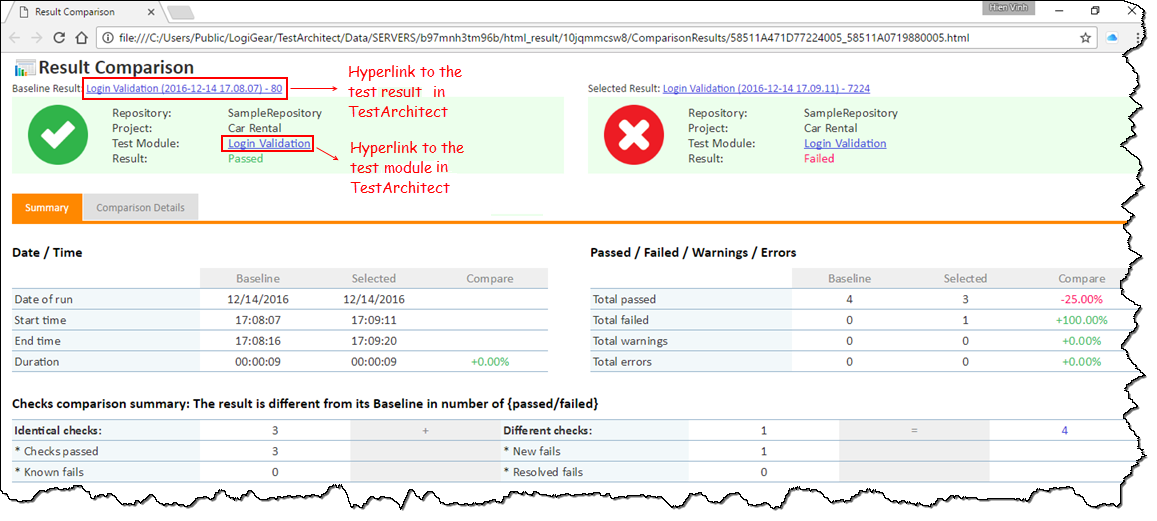
Checks passed
The number of checks that passed in the baseline test, and passed in the recent test.
New fails
The number of checks that passed in the baseline test, but failed in the recent test.
Known fails
The number of checks that failed in the baseline test, and failed in the recent test.
Resolved fails
The number of checks that failed in the baseline test, but passed in the recent test.
Figure: Comparison Details tab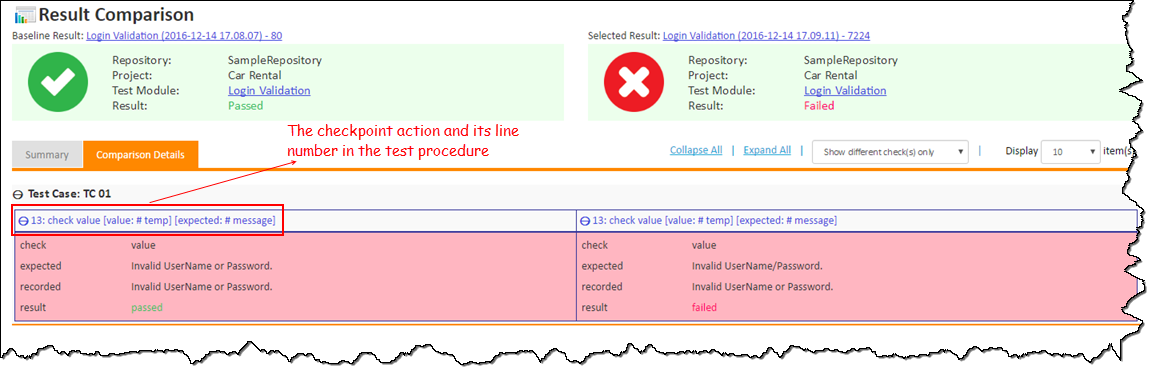
- Individual test cases may be hidden or shown by clicking the [-] or [+] icons in the headers.
- To quickly collapse/expand all test case nodes in the Comparison Details tab, click the Collapse All/Expand all button.
- By default, ten checkpoint items are displayed per page in the Comparison Details tab. To display more or fewer items, select a desired value from the Display drop-down list.
- The drop-down list, next to the Expand All button, offers you various options for displaying results:
Show all
Displays comparisons of all checkpoints, regardless of the results.
Show different check(s) only
Displays the checks that either failed in the baseline, but now passed in the test, or vice versa.
Show new fail(s) only
Displays the checks that passed in the baseline test, but failed in the recent test.
Show resolved fail(s)
Displays the checks that failed in the baseline test, but passed in the recent test.
Show different errors/warnings
Displays the checks that passed with warning/error status.
Comparing serial run results
If the baseline test result is a set of serial test results, an additional Comparing Multiple Paris of Results dialog box appears to show the differences between pairs of results.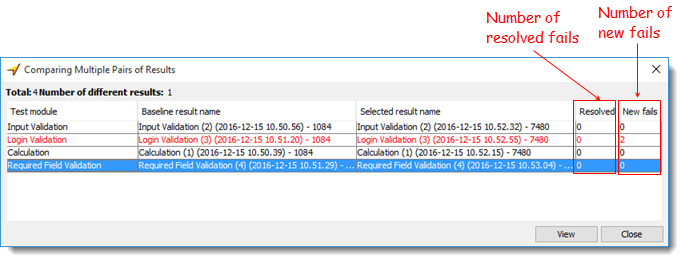
To view a detailed comparison of a pair of results generated by the same test module:
Select the row containing the test module of interest.
Click the View button. The Results Comparison HTML page appears.
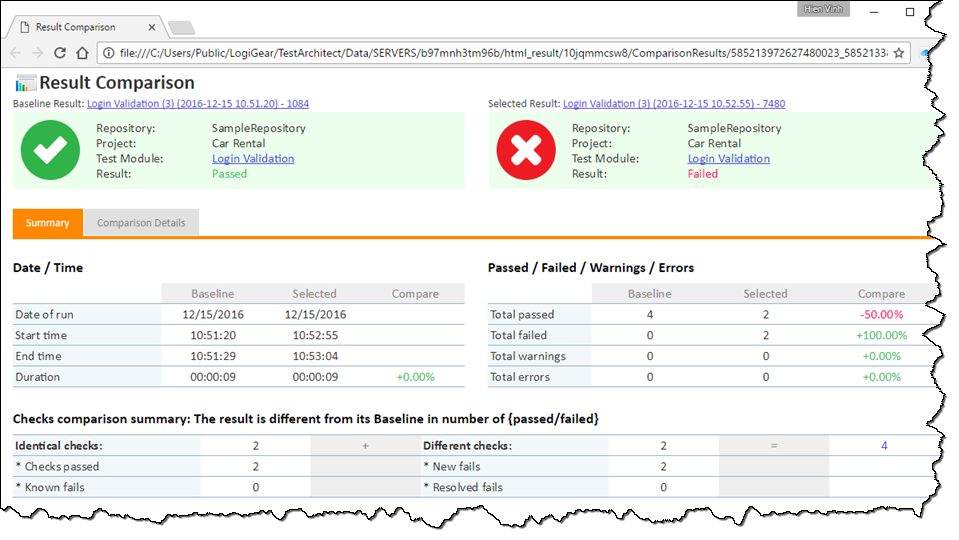 注意:A detailed description of the Result Comparison page is discussed above.
注意:A detailed description of the Result Comparison page is discussed above.
