Comparing results without baseline
A side-by-side comparison of test results from a given test module can be a good yardstick for tracking progress over time.
Ensure that you meet the following requirements before comparing test results:
- TestArchitect is running and connected to the repository that contains the test results.
- The two test results you compare are from the same test module, or, as the case may be, the same test module variation.
Choose one of the following two methods to compare test results. To avoid confusion with the term baseline results, we’ll refer to the test results that act as the reference in this case as the reference results.
Option 1:
In the TestArchitect explorer tree, establish a reference result by right-clicking a chosen test result node and selecting Mark to Compare.
ヒント:Unlike setting baseline results, the reference results used for comparison may reside in either the repository or the local machine.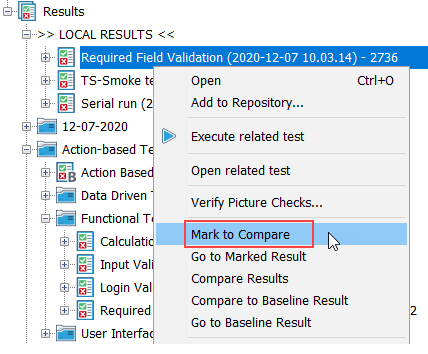
In the TestArchitect explorer tree, right-click a test result node you want to compare against the reference, and then click Compare Results.
ヒント:When you hover your mouse over the Compare Results option on the context menu, a screentip appears to inform you which reference test result the current test result is about to be compared against.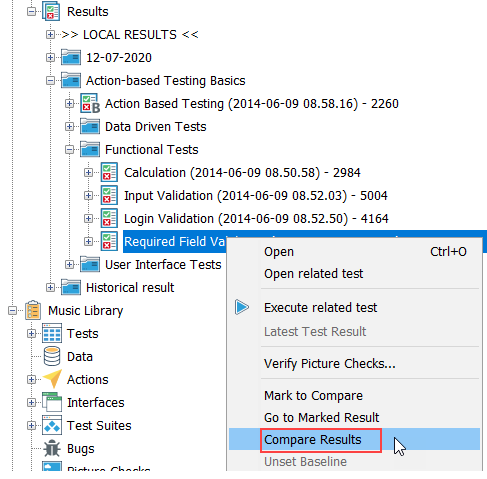
Option 2:
In the TestArchitect explorer tree, mark the reference test result by right-clicking the test result node and select Mark to Compare.
In the TestArchitect explorer tree, double-click the Results node to open the result list view.
Right-click the test result you want to compare in the result list view.
Select Compare Results from the context menu.
The Result Comparison dialog box appears to show the differences at checkpoints in the test results. See Results Comparison dialog boxes for an explanation of the Results Comparison dialog box.
Related tasks
Comparing results with baseline
