Adding test results automatically
Rather than manually adding test results to a repository, you can have TestArchitect store them automatically, based on pre-defined conditions.
Perform the following steps:
Select the test module you want to execute.
注意:The test module can be executed normally, in a serial run, or from another test module using the run test built-in action.Click Execute
 on the toolbar.
on the toolbar.The Execute Test dialog box appears.
Click the Advanced Setting tab.
Select the Automatically add result(s) to repository check box.
Specify which types of test results are to be automatically stored to the repository after execution completes.
- By result: Limit the results stored to the repository in accordance with the following check box selections:
- Passed: Passed test results are stored.
- Passed with Warnings/Errors: Passed test results with warnings/errors status are stored.
- Failed: Failed test results are stored.
- Passed with known bug: Test results that passed, but are marked known bugs whose outcomes have been ignored, are stored.
- Not Finished: Incomplete test results.
ヒント:If you select more than one check box, the conditions will be OR’d together. For example, by selecting the Passed and Passed with Warnings/Errors check boxes, the repository receives all the results with Passed and Passed with Warnings/Errors outcomes, and no others.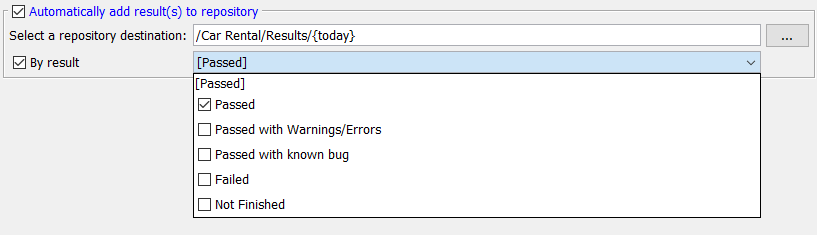
- By result: Limit the results stored to the repository in accordance with the following check box selections:
Click
 next to the Select a repository destination box to specify where the test results are to be stored.
next to the Select a repository destination box to specify where the test results are to be stored.In the Select a Destination dialog box, select a location, and then click OK.
ヒント:Alternatively, if you’d like to store repository results into a folder dynamically, that is, the folder does not exist. You can manually enter several pre-defined macro variables, mentioned in the table below, into the Select a repository destination box in order to name a new result folder on-the-fly.Macro variables Description Output (example) {year} Gets the current year 2017 {month} Gets the current month 08 {day} Get the current date 09 {today} Get today’s date in the form of mm-dd-yyyy 08-09-2017 For example: You specify {today} to name a new result folder on-the-fly which contains a repository result.
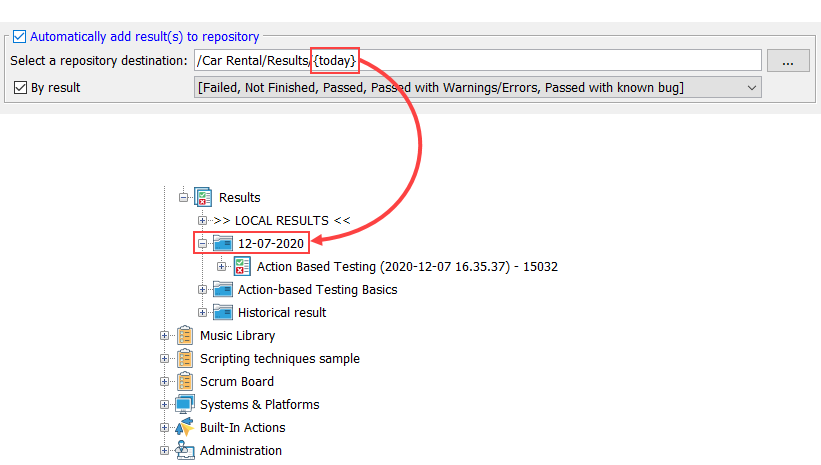
Click Execute to begin the execution.
The selected test modules are executed. Once execution completes, the test results that match the specified conditions are automatically stored to the specified repository location.
- When generating a batch file, the above selected conditions are written as new parameters (see Executing tests from the command line for details).
- The two parameters, -upc and -up, are written to the batch file. (Learn more.)
- In the batch file, the selected conditions are specified as a comma-delimited list, e.g. /upc “Passed, WE”.
