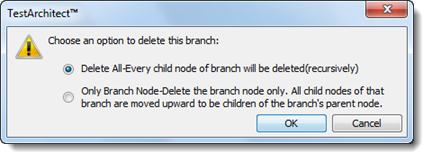Create a new branch node
A branch node is typically used to represent a minor update to a version of a system, the system usually being the AUT.
A branch node is a record of a change to a given entity represented by a system node or, more commonly, a version node or other branch node. Branch nodes are most typically used to represent patches or hot fixes, usually involving such things as bug fixes or performance enhancements for a given version of an AUT.
To create a new branch, do the following:
In the TestArchitect explorer tree, right-click a system or a version node where you want to create a branch.
From the context menu, select Add Branch Node.
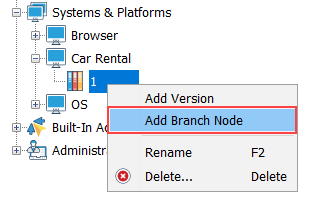
A new branch node is created with an automatically assigned name under your previously selected node.
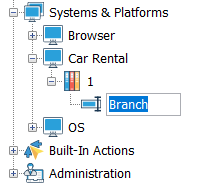
Optional: Unless you’re satisfied with the default name, give this branch an appropriate name (for example: Patches), and then press Enter.
A new branch is created.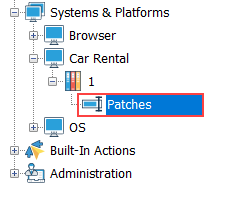
Under this new branch, you may again create new version nodes, as well as new branch nodes.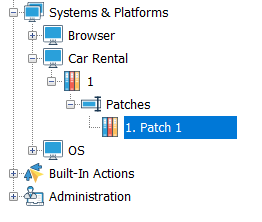
- Delete All: Delete the selected branch node and all its descendant nodes.
- Only Branch Node: Delete only the selected branch node. Its descendant nodes are then moved upward to become children of the branch node’s parent node.