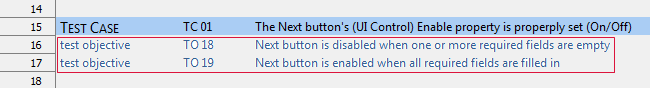要求されたページは選択されたバージョンでは利用できない。
Inserting test objectives into a test case
After declaring test objectives in the Objectives section, you can insert test objectives into a test case.
To insert test objectives into a test case, perform the following steps:
Select a cell in the a
TEST CASEsection in which you want to insert the test objectives (column A).Type test objective and press Enter on your keyboard.
注意:To ensure a clear and structured approach, it is suggested that you list test objectives at the top of each test case in the editor worksheet.TestArchitect’s auto-complete functionality will suggest possible test objectives as you type.
Select the desire test objective in the drop-down list box.
The title of the selected test objective is written to the next cell.