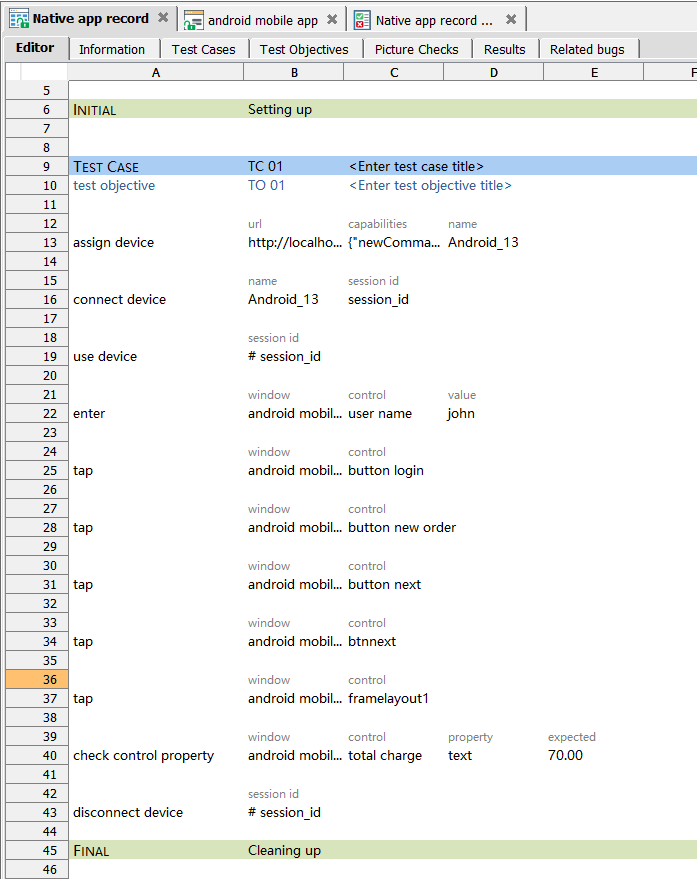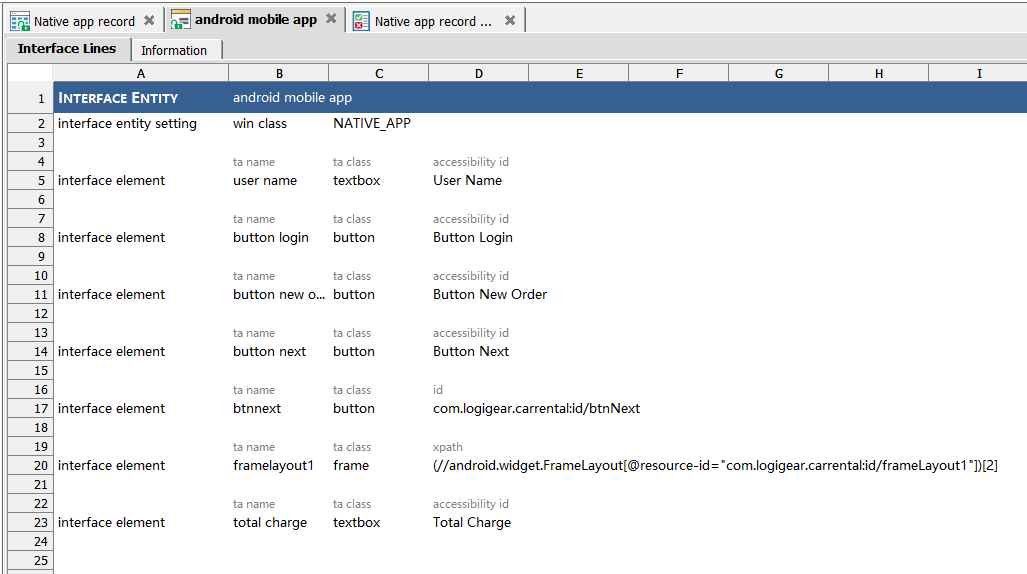要求されたページは選択されたバージョンでは利用できない。
Stopping recording
To finishing your recording, you can stop the session by following the steps below:
- Click the Stop recording button
 on the recording toolbar.
on the recording toolbar.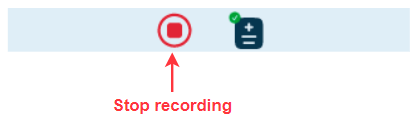
- The confirmation dialog will pop up. Click Yes to stop recording, or click Cancel to close the dialog and continue recording.
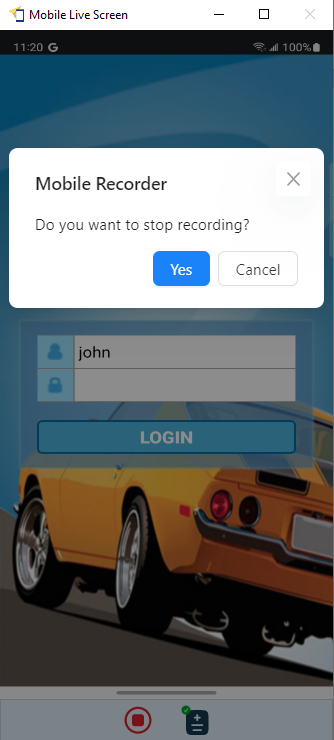
Once you have stopped recording, the disconnect device action will be generated and all of your interactions from above already displayed in TestArchitect Editor. - Run your test in TestArchitect Client to see the result.
- The result will look like: