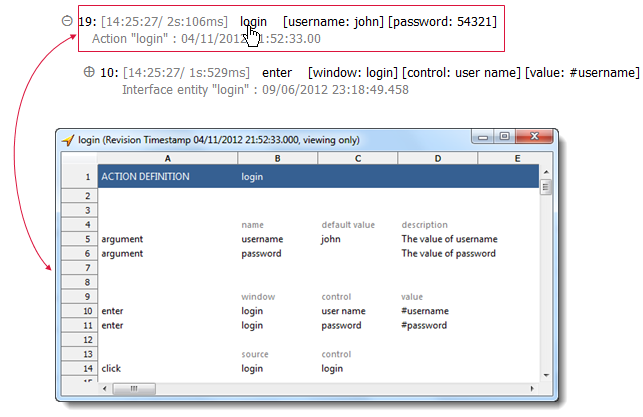要求されたページは選択されたバージョンでは利用できない。
Reviewing test results with time traveling
Reviewing test results can assist you in verifying which revision of each related project items is selected to run.
覚えておく:
To use time-traveling execution on any test module belonging to a legacy repository created prior to TestArchitect version 8.2, you must first upgrade the repository database. (Learn more.)注意:
It is assumed that you are familiar with test results (see Test results for details). Only sections related to time-traveling execution are discussed.Test result summary
The Summary tab display two additional fields when Time-traveling execution is invoked.
- Revision timestamp: The revision executed in practice.
- Time traveling: The specified timestamp.
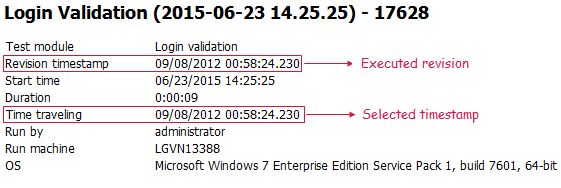
注意:
- The values of Revision timestamp and Time traveling are identical, if there is a revision at the specified timestamp.
- The values of Revision timestamp and Time traveling are different, if there is no revision existing at the specified timestamp. Therefore, TestArchitect automatically runs the most revision preceding the specified timestamp. (Learn more.)
Test result details
You can see the details of the executed revision of all related project items on a web browser.
Click Option in the upper-right hand corner of the Result Details tab.
Select Show revision timestamp.
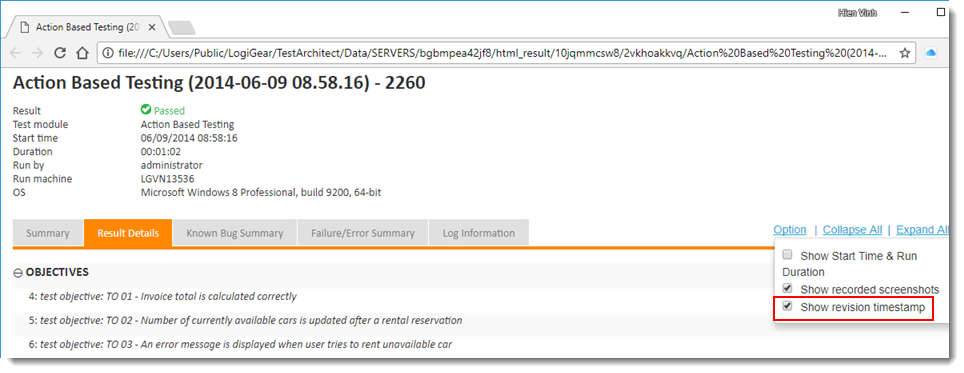
The detailed revision is displayed underneath the executed project items.
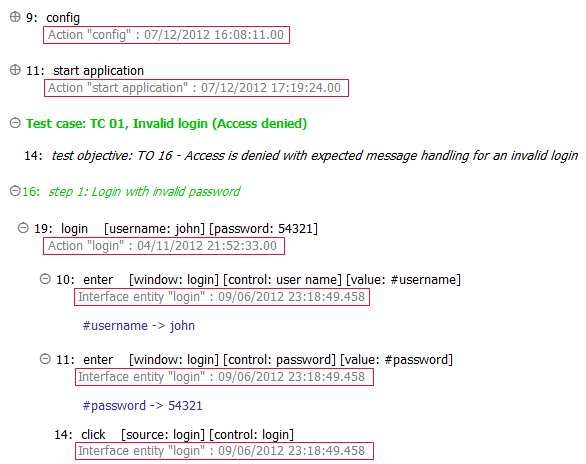
ヒント:
Hover your mouse over a revision of any project items, and then select it. TestArchitect displays the test procedure of that revision.