Troubleshooting power outage-related problems
A discussion of typical issues you may experience after a power outage, and their solutions.
Repository problems
Unable to connect to a repository
Problem: A power outage causes data synchronization between a primary and replication repository server to be interrupted. When you attempt to connect to a TestArchitect repository, you receive one of the following error messages:
Case #1:
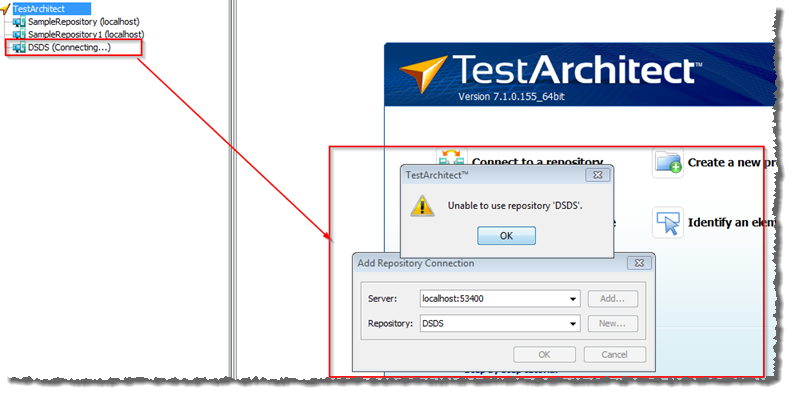
Case #2:
Cannot access repository <name of repository>. Server: TATCPIPReceiver.receiveData(): The TCPIP Receiver received a number of read bytes < 0. In particular, number of read bytes has value is ‘-1’. This means that the socket was timeout or was closed by another thread or remote client. So we break here.
Solution: The repository is corrupted and should be deleted:
- Stop the repository server.
- Go to the following location:
- Windows: C:\Users\Public\LogiGear\TestArchitect\RS\database\
- Linux: /usr/local/logigear/testarchitect/data/rs/database/
- macOS: /Application/TestArchitect/data/rs/database/
- Delete the folder containing the corrupted repository.
- Start the repository server.
Data synchronization no longer works
Problem: Data synchronization between a primary and replication repository server no longer functions after recovery from a power outage.
Solution: To remedy this problem, do the following:
- Re-setup the primary/replication repositories.
- Restart the primary and replication repository server machines.
License Server
Unable to start TestArchitect License Server
Problem: After a power outage, TestArchitect License Server cannot be started, even though the Start button  is enabled on the License Server Control Panel.
is enabled on the License Server Control Panel.
Solution: Perform a clean installation of the license server:
- Uninstall TestArchitect License Server.
- Reinstall TestArchitect License Server.
TestArchitect Client
Unable to start TestArchitect
Problem: After a power outage, TestArchitect occasionally cannot be launched.
Solution: Perform a clean installation of TestArchitect:
- Uninstall TestArchitect.
- Restart your machine.
- Reinstall TestArchitect.
Unable to show content on a test module editor
Problem: A power outage occurs during the check-out process of a test module. Upon opening the test module in the editor, the file appears to be empty.
Solution: The data file is most likely corrupt. To resolve this issue:
- In TestArchitect, disconnect from the repository containing the test module.
- Reconnect to the repository.
