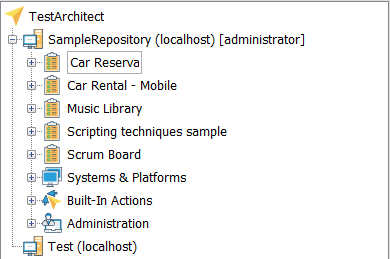要求されたページは選択されたバージョンでは利用できない。
Rename a project
Renaming a project only changes the project’s name and not its content.
Ensure that your TestArchitect Client is running and connected to the repository in which the project resides.
To rename a project:
Right-click the project node in the TestArchitect explorer tree panel that you want to rename, and select Rename.
Fastpath: F2
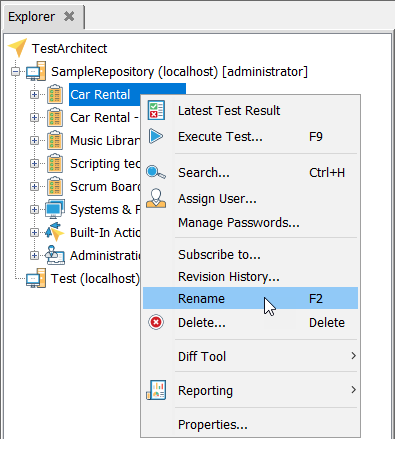
Enter a new project name in the project’s node text field, then hit Enter.