要求されたページは選択されたバージョンでは利用できない。
Exporting baseline images
Baseline images can be exported to image files (.PNG format), which can be used as a backup or for re-importing.
To export a given baseline image, do the following:
In the TestArchitect explorer tree, select a baseline image that you’d like to export.
For a regular picture check, go to Local Pictures, residing under the Picture Checks tab of a specific test module.
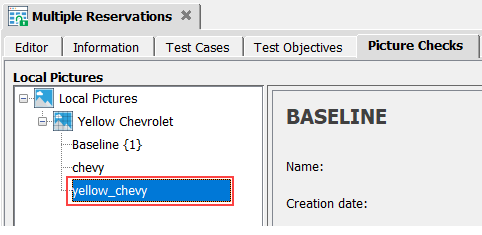
For a shared picture check, go to the Picture Checks node, or its subfolder node.
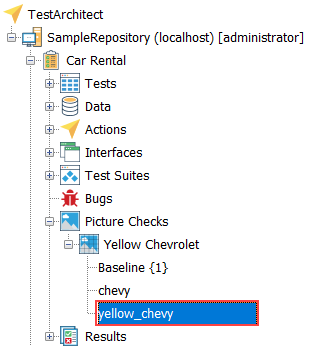
Right-click the selection, and then select Export.
In the Save As dialog box, select a new file name and/or a new location, or leave them as default.
注意:Only .PNG format is supported.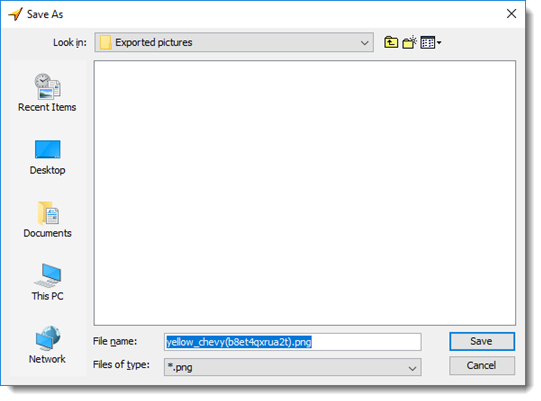
Click Save.
The selected baseline image has been exported successfully.
Related information
