要求されたページは選択されたバージョンでは利用できない。
Changing source ID
You can change the source IDs of test cases in test case list views.
注意:
- Applies to TestArchitect 8.3 Update 5 and higher.
- The external tool must be active.
Test cases in TestArchitect mapped to those in an external tool - like Quality Center, Team Foundation Server or Zephyr - have source IDs. The source IDs are the IDs of test cases in the external tool. For example: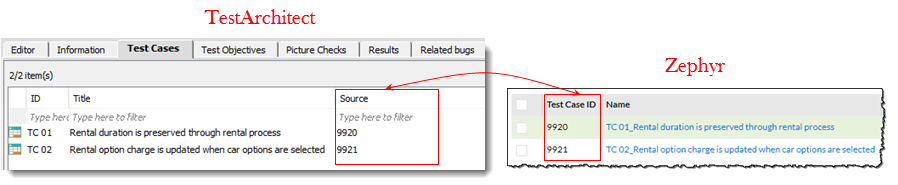
Follow the procedure below to view or edit the source IDs of the test cases in a test case list view .
Open the desired test case list view
Show the Source column because this column is hidden by default:
Right-click column headings.
On the context menu, put a check mark in front of Source.
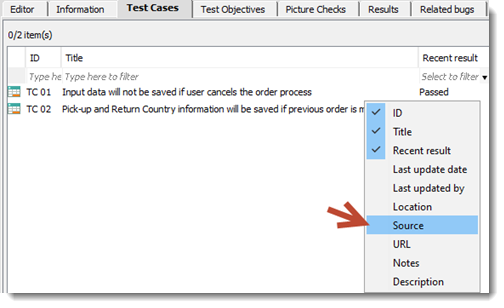
In the Source column, double-click the source to be modified.
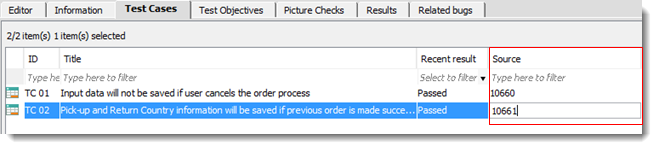
Edit the source and press Enter.
