Authentication and access rights
Lab Manager uses the same login credentials and has the same access rights as those of a TestArchitectrepository.
A Lab Manager session is always specific to a given TestArchitect repository. Your access rights within the session are determined by your access rights within the specified repository. When you log in to Lab Manager, you must specify a repository for which you have login credentials, along with the user name and password. After you log in to a given Lab Manager session, you can monitor test runs initiated from any repositories, regardless of your user rights with respect to those repositories.
Lab Manager offers two levels of access: administration which is granted to the administrator and test manager groups, and non-administration which is granted to all other functional groups.
- When you log in as a user of a repository for which you have administration privileges, you can view TestArchitect controllers/devices and their test sessions, add and delete controllers/devices, and terminate test runs on any controller/device.
- If you log in to Lab Manager with non-administration credentials, you have full viewing rights to the information available in the current session, but you cannot reconfigure the session such as adding or removing controllers/devices and terminating test processes.
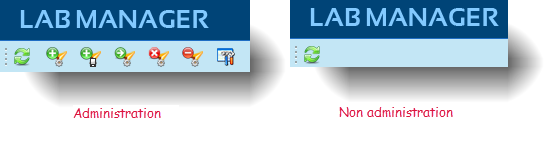
Related concepts
