要求されたページは選択されたバージョンでは利用できない。
Creating a build definition and queuing a build
This topic gives you a basic guide on creating a build definition and queuing it in the TFS web portal.
- You are familiar with the TFS web portal, particularly in build definition, release definition and test run.
- You have a TA-TFS plug-in based solution to execute tests in your repository.
In the TFS web portal, open the desired project.
Select Build and Release and then Builds in the Navigation bar. Click the +New button to create a build definition.
On the Select your repository page, select the preferred repository type and Continue.
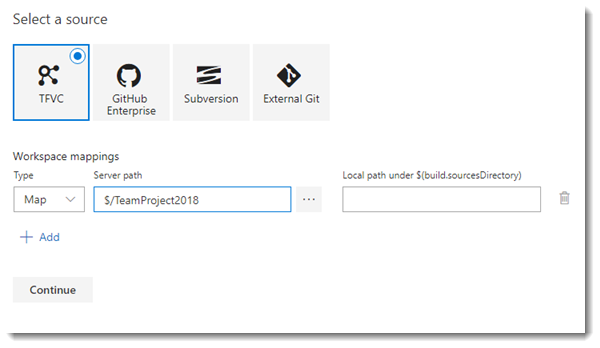
On the Choose a template page, select the Empty template.
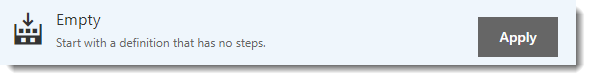
On the Tasks tab, add the Visual Studio Build and Publish Build Artifacts tasks to the phase.
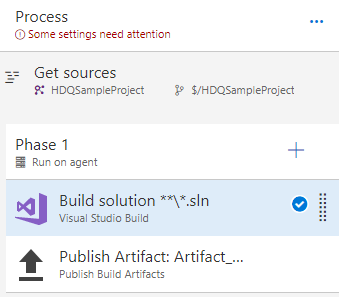
As you configure the Visual Studio Build task, in the Solution box, browse to the location of the TA-TFS plugin based solution.
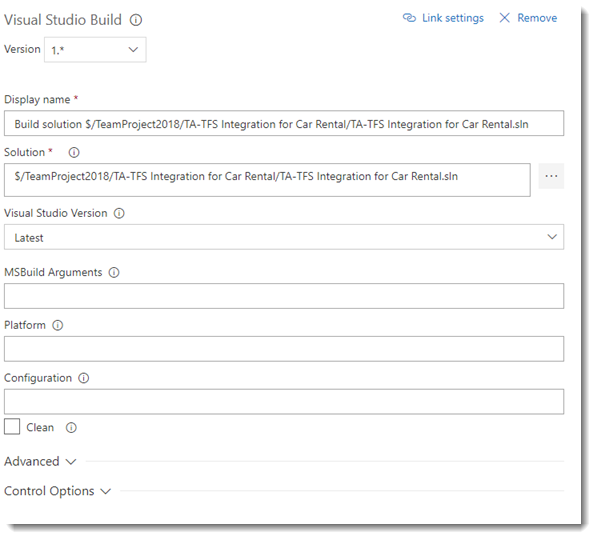
Save to finish creating a build defintion.
Queue the build
