Mapping a TA project to an Azure DevOps project
Mapping a TestArchitect project to an Azure DevOps team project allows you to upload your test artifacts to Azure DevOps.
Ensure that the following requirements are met:
Your TestArchitect repository is configured to connect to Azure DevOps Services.
(Learn more.)
Your access to Azure DevOps has been authenticated. You can do this by following the steps below:
制限: :Authentication using Personal access tokens is required.- Using a personal access token that can be used as your password. (Learn more).
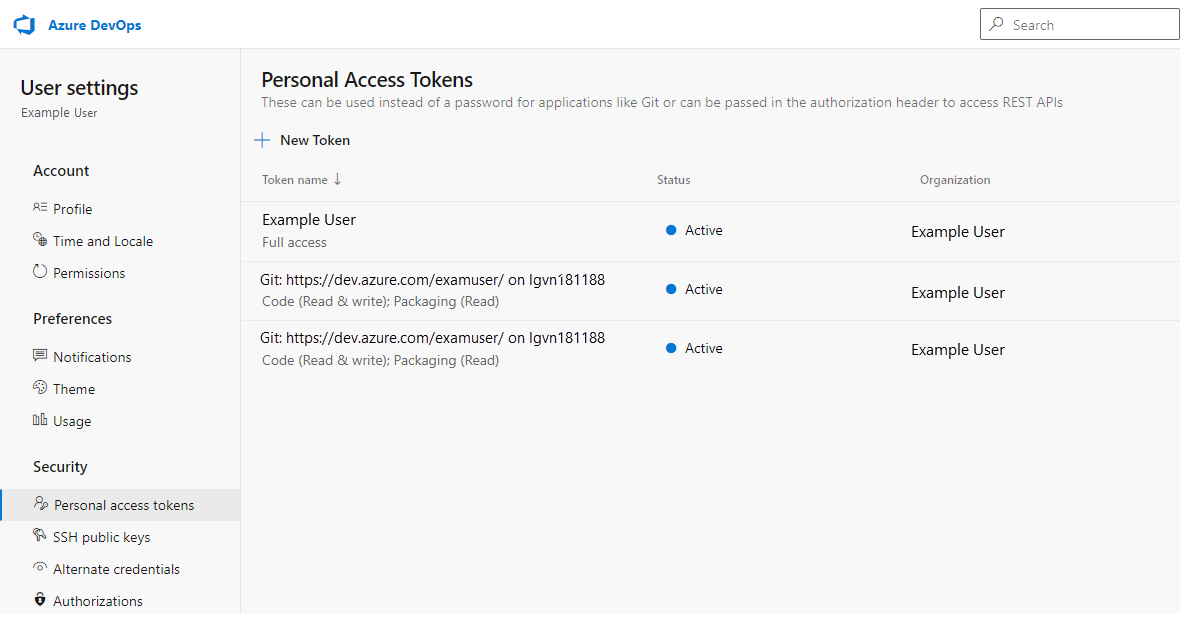
- Using a personal access token that can be used as your password. (Learn more).
To map a TA project to an Azure DevOps project, follow the steps below:
In the TestArchitect explorer tree, double-click the TestArchitect project to be mapped.
The Project tab appears.
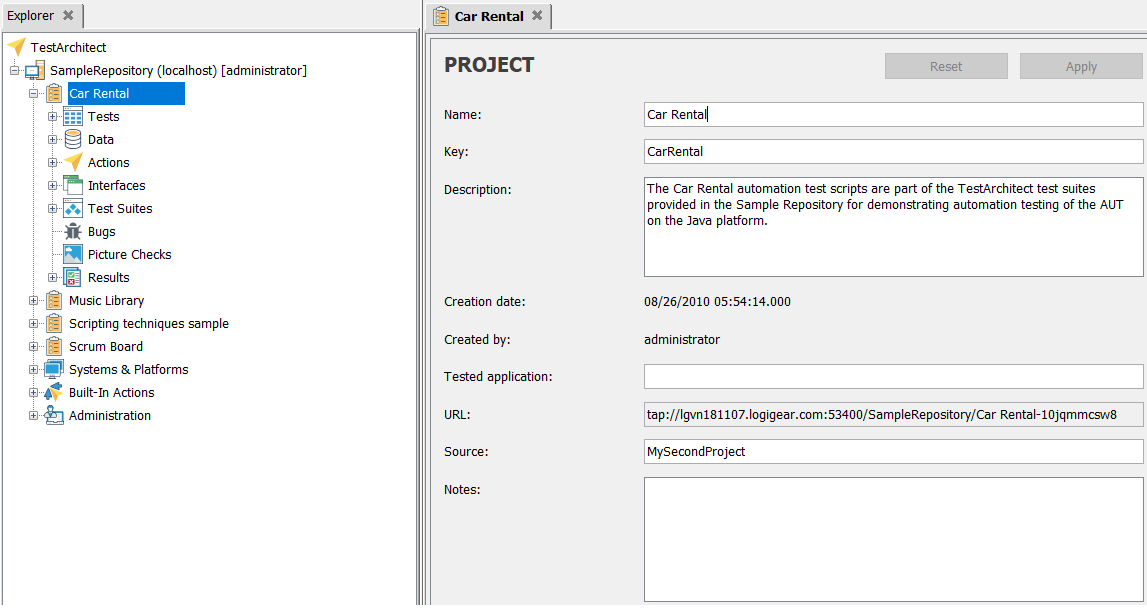
In the Source field, type your project name.
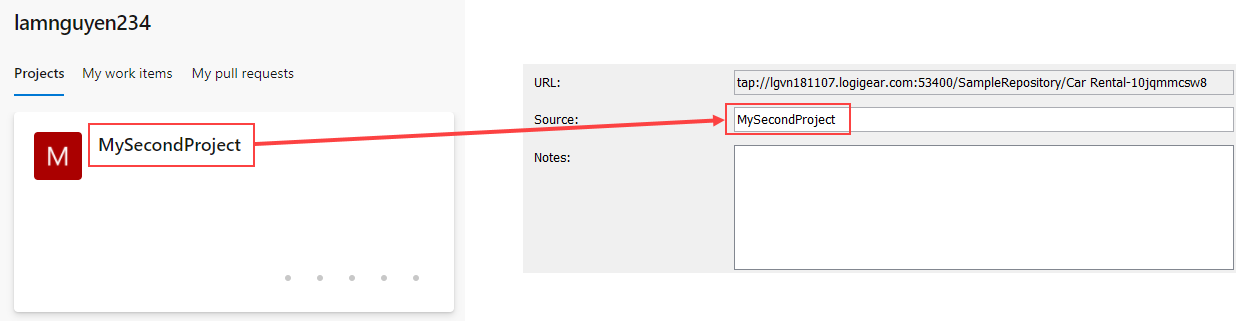 注意:
注意:- This is different from a TFS mapping source. A TFS mapping source requires the collection name before the project name (collection/projectname). But with ADO1, you only need to input the project name.
Click Apply.
In the Azure DevOps Services Authentication dialog box, enter you personal access token.
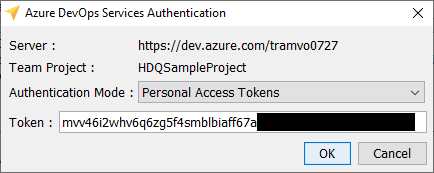 注意:
注意:- This dialog box is only displayed the first time you connect to the Azure DevOps Services and map a project. It does not appear again unless there is a change in the Azure DevOps server or user personal access token.
- If necessary, you have the option of switching from the current account to different ones. (Learn more.)
Click OK.
If authentication succeeds, a confirmation dialog box to that effect is displayed.
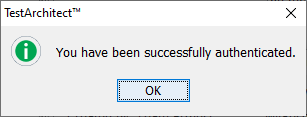
Click OK to close the confirmation dialog box.
ADO: Azure DevOps ↩︎
