要求されたページは選択されたバージョンでは利用できない。
Opening recently used items
TestArchitect maintains a history list of your recently viewed project items such as test modules, actions and data sets, and lets you access that list to conveniently reopen those items in the editor.
The following TestArchitect project items are supported:
- Test module
- Data set
- Action
- Interface entity
- Test suite
- Picture check
- Result
To open a recently used tab:
On TestArchitect main menu, click File and select Recent.
A list of the most recently opened items (up to twenty) appears.
Click on an item that you want to open from the list.
注意:- If you did not log on/connect to the server/repository containing the selected item, you are asked to do so.
- If the selected item has been deleted or moved, a warning message is displayed:
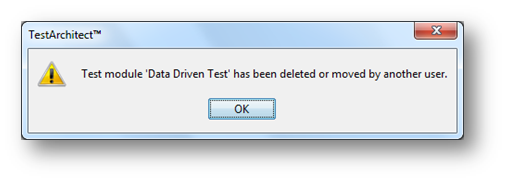
The selected item is opened as a new and active tab.
Related tasks
