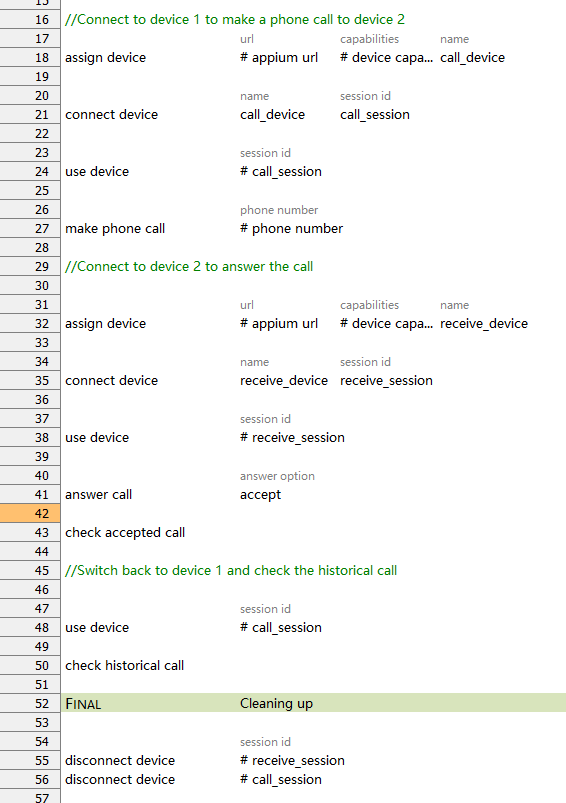要求されたページは選択されたバージョンでは利用できない。
Running automated tests on mobile devices using built-in actions
From within your action lines, you can control which mobile device your test is to execute on with the built-in actions: assign device, connect device, and use device.
url capabilities name
assign device http://your_appium_server_ip/wd/hub {Your_JSON_Capabilities} device1
name session id
connect device device1 session1
session id
use device # session1
When you no longer need to continue the tests on the target device, it is highly recommended that you terminate the connection with the target device by using the disconnect device built-in action.
```
session id
disconnect device # device1
```
注意:
If you want to switch to another mobile device during a test run, you can use these 3 built-in actions at the line where you want to start connecting and using the new device.
For example:
Related information