Running the C#-scripted test
Execute the test that calls the hello action you implemented in the C# bundle harness.
You have created a test case that calls the action hello, passing it an argument (TestArchitect). You have also implemented the user-scripted action in C# to handle the execution of the hello action.
With your test module displayed in the TestArchitect editor, click Execute
 on the toolbar.
on the toolbar.The Execute Test dialog box appears.
Before clicking Execute, click Automation Tools.
The Automation Tools dialog box appears.
Select CSharp_Harness from the Playback Tool options.
In the Executable(s) text box, browse to (
 ) the TestArchitect.Harness.Executor.exe file.
) the TestArchitect.Harness.Executor.exe file.By default, this file is located at <INSTALL_DIR>\harness samples\csharp\executables, once TestArchitect is installed.
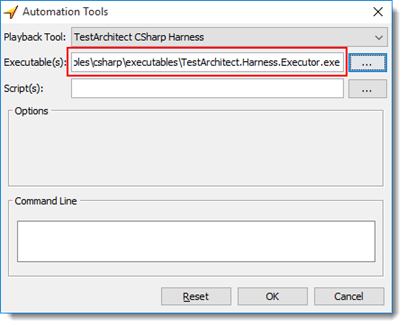
Click OK to return to the Execute Test dialog box.
Click Execute to run the test.
Upon completion of execution, the Result Details tab of the test results displays the text hello, followed by the value you entered as an argument to the action: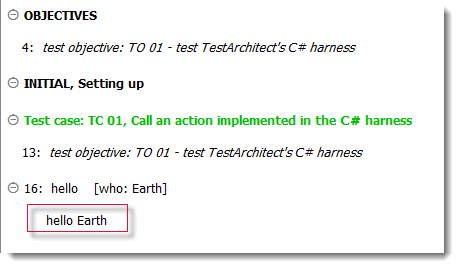
So far, you have created your own user-scripted action along with a test that runs it, but they have no interaction with the outside world. In the next exercise, you will create a user-scripted action that communicates with a target application.
