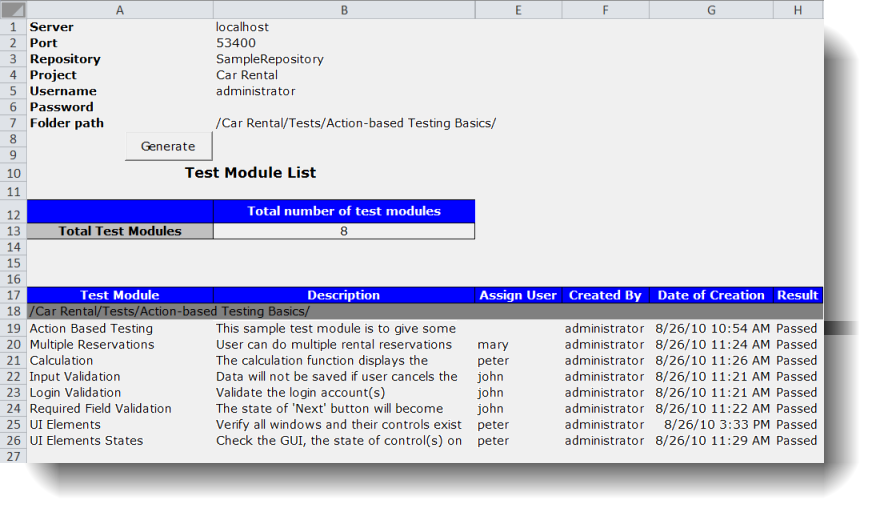要求されたページは選択されたバージョンでは利用できない。
Viewing the result
Run your macro, and ensure that it properly gets needed information from TestArchitect items.
You will now run the macro which gets information from TestArchitect items, which you have implemented in the Microsoft Excel™.
Open Microsoft Excel™ sheet containing your macro.
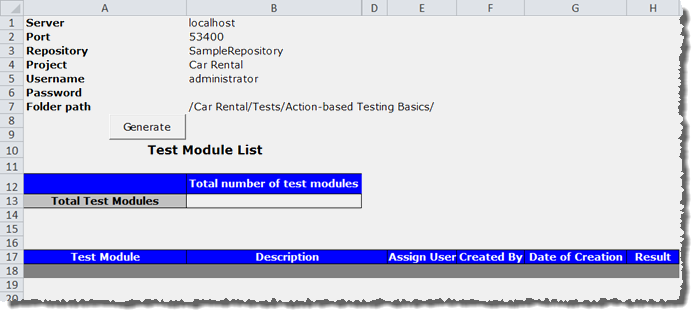
Click the Generate button.
The needed information is reported to the specified cells as follows.