check json query result
JSONクエリの結果を期待される文字列と比較します。
| 名前 | 説明 | タイプ | 修飾子 |
|---|---|---|---|
| json | クエリが実行されるJSON対象ドキュメントです。 | String | なし |
| jsonpath | JSONPathクエリ文字列です。 | String | なし |
| expected | (任意)期待されるクエリの結果です。 | String | なし |
文字列が一致した場合には「Passed」になり、それ以外の場合は「Failed」になります。
このアクションは、次のプロジェクト項目で使用できます: テストモジュールおよびユーザー定義アクションです。
以下のJSONドキュメントの場合を想定します:
{
"store": {
"book": [
{
"category": "reference",
"author": "Nigel Rees",
"title": "Sayings of the Century",
"price": 8.95
},
{
"category": "fiction",
"author": "Evelyn Waugh",
"title": "Sword of Honour",
"price": 12.99
},
{
"category": "fiction",
"author": "Herman Melville",
"title": "Moby Dick",
"isbn": "0-553-21311-3",
"price": 8.99
},
{
"category": "fiction",
"author": "J. R. R. Tolkien",
"title": "The Lord of the Rings",
"isbn": "0-395-19395-8",
"price": 22.99
}
],
"bicycle": {
"color": "red",
"price": 19.95
}
}
}
{"store":{"book":[{"category":"reference","author":"Nigel Rees","title":"Sayings of the Century","price":8.95},{"category":"fiction","author":"Evelyn Waugh","title":"Sword of Honour","price":12.99},{"category":"fiction","author":"Herman Melville","title":"Moby Dick","isbn":"0-553-21311-3","price":8.99},{"category":"fiction","author":"J. R. R. Tolkien","title":"The Lord of the Rings","isbn":"0-395-19395-8","price":22.99}],"bicycle":{"color":"red","price":19.95}}}
json jsonpath expected
check json query result {"store":{"book":[{"category":"reference","author":"Nigel Rees","title":"Sayings of the Century","price":8.95},{"category":"fiction","author":"Evelyn Waugh","title":"Sword of Honour","price":12.99},{"category":"fiction","author":"Herman Melville","title":"Moby Dick","isbn":"0-553-21311-3","price":8.99},{"category":"fiction","author":"J. R. R. Tolkien","title":"The Lord of the Rings","isbn":"0-395-19395-8","price":22.99}],"bicycle":{"color":"red","price":19.95}}} store.book[0].category reference
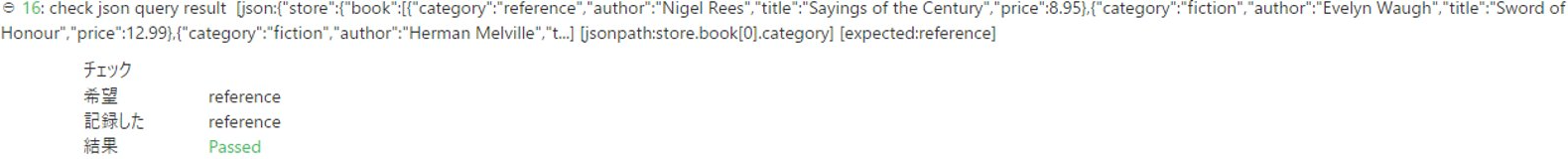
- REST AssuredのJSONPathは、RESTベースのサービスのテストを簡素化するためのJavaフレームワークであり、現在はTestArchitectで使用されています。このヘルプシステムの範囲外でGPathに関するチュートリアルを提供することはできません。GPathについての詳細情報は、このサイトを参照してください。
- 引数 expected が空の場合、返されたJSONが実際に空であれば「Passed」になり、それ以外の場合は「Failed」になります。
JSONドキュメント全体の内容を引数 json に挿入するには、自動化の失敗を避けるために全ての空白を手動で削除する必要があります。
ヒント:空白を削除するためにさまざまなツールを使用できます。例えば、JSON Editor Online を使用できます。- このアクションは修飾子 <ignore> をサポートしています。引数のいずれかの値として文字列
<ignore>が含まれているか、或いはどの引数かが<ignore>に評価される式を含んでいる場合、そのアクションは実行中にスキップされます。