get excel worksheet property
Excelワークシートのプロパティを取得する。
| 名前 | 説明 | タイプ | 修飾子 |
|---|---|---|---|
| file path | Excelファイルの場所 | String | なし |
| sheet | 操作を行うExcelファイル内のシートの名前またはインデックス(インデックスは1から始まります) | String | なし |
| property | 取得するワークシートのプロパティ。 許容値:
| Value Set | first used column, first used row, used rows, used columns, name |
| variable | (任意)返されるセルのアドレスを受け取る変数 デフォルト値: _variable | String | なし |
Excelワークシートから指定されたプロパティの値。
このアクションは、次のプロジェクト項目で使用できます: テストモジュールおよびユーザー定義アクションです。
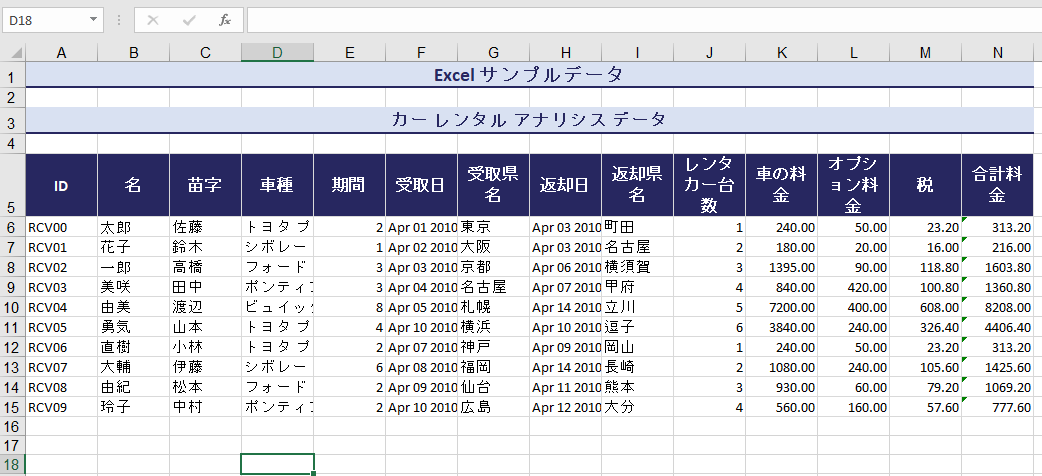
file path
open excel workbook D:\data-jp.xlsx
 
file path sheet property variable
get excel worksheet property D:\data-jp.xlsx 車オーダーズ データ used rows total_row
 
file path sheet property variable
get excel worksheet property D:\data-jp.xlsx 車オーダーズ データ used columns total_column
 
file path sheet property variable
get excel worksheet property D:\data-jp.xlsx 車オーダーズ データ first used row first_used_row
 
file path sheet property variable
get excel worksheet property D:\data-jp.xlsx 車オーダーズ データ first used column first_used_column
 
file path sheet property variable
get excel worksheet property D:\data-jp.xlsx 1 name sheet_name
 
file path auto save
close excel workbook D:\data-jp.xlsx false
 
Result
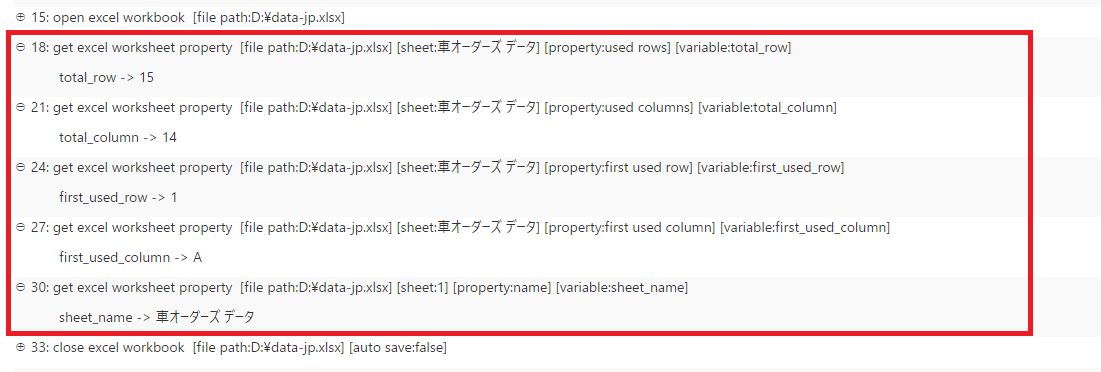
- このアクションは、Excel拡張子(.xls, .xlsx, .xlsm)のみをサポートしています。
- このアクションを進める前に、組み込みアクションのopen excel workbookを使用してください。
- sheet引数:
- シート名が数値のテキストとして値を持つ場合(例:シート名が7である)、数値インデックス値(例:"7")と区別するために、その値を引用符で囲んでください。