close excel workbook
Excelワークブックを閉じる。
| 名前 | 説明 | タイプ | 修飾子 |
|---|---|---|---|
| file path | Excelファイルの場所 | String | なし |
| auto save | (任意)Excelワークブックを閉じる前に保存する。 デフォルト値: true | Value Set | true, false |
なし
このアクションは、次のプロジェクト項目で使用できます: テストモジュールおよびユーザー定義アクションです。
例1:auto save=trueでclose excel workbook
file path
open excel workbook D:\data-jp.xlsx
 
file path sheet cell value
set excel cell value D:\data-jp.xlsx 車オーダーズ データ D8 トヨタ プリウス
 
file path auto save
close excel workbook D:\data-jp.xlsx true
 
結果
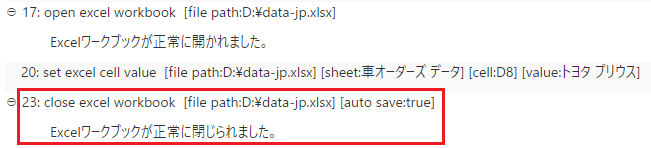
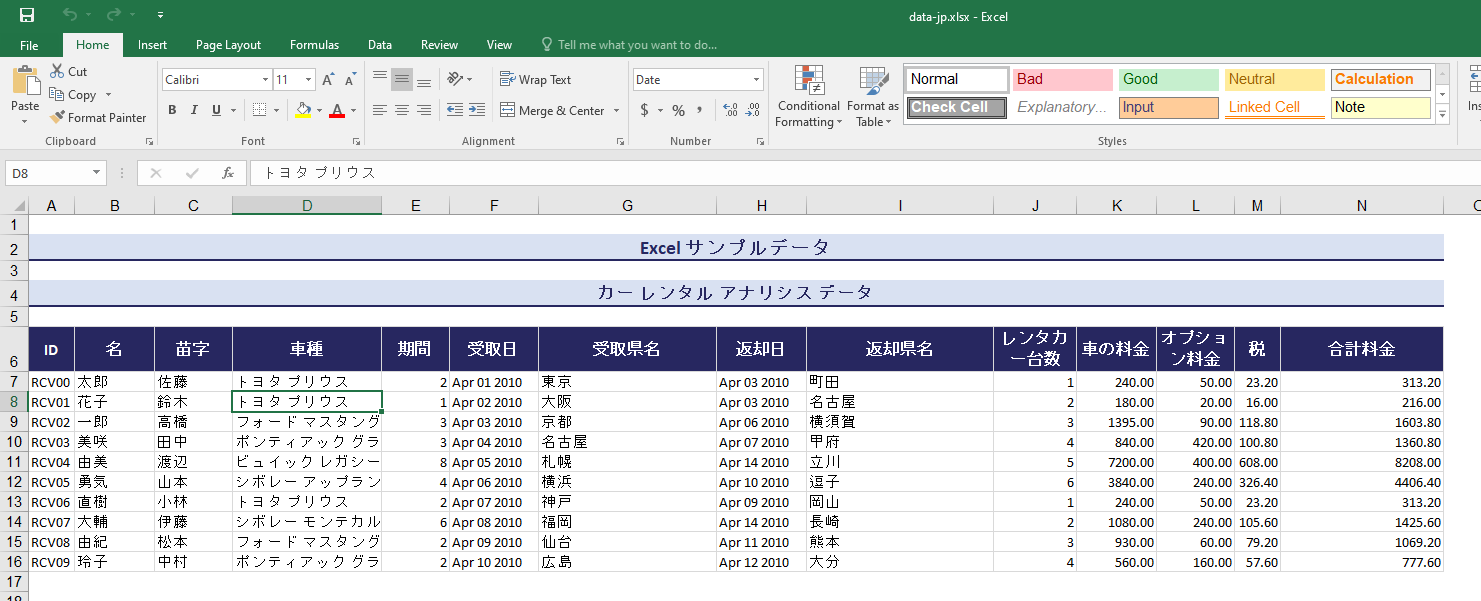
例2:auto save=falseでclose excel workbook
file path
open excel workbook D:\data-jp.xlsx
 
file path sheet cell value
set excel cell value D:\data-jp.xlsx 車オーダーズ データ D8 トヨタ プリウス
 
file path auto save
close excel workbook D:\data-jp.xlsx false
 
結果
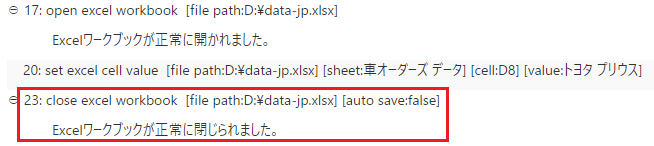
- このアクションは、Excel拡張子(.xls, .xlsx, .xlsm)のみをサポートしています。
- このアクションを進める前に、組み込みアクションのopen excel workbookを使用してください。
- 組み込みアクションの
close excel workbookを使用しない場合、TestArchitectはテスト実行セッションの終了時にExcelワークブックを自動的に閉じ、Excelファイルを保存しません。